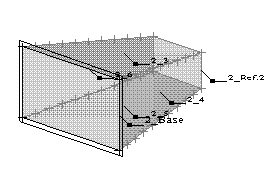The option creates simple planar or solid-like elements by extruding predefined 2-dimensional objects. The option is available using one of the following methods:
- Click Geometry menu > Objects > Extrude.
- Click Extrude in the Objects: Operations/Modifications dialog. (First, a defined object must be selected.)
- Click
 .
.
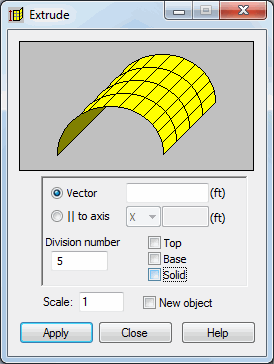
There are 2 ways of defining the operation of extruding a 2-dimensional object. The first consists in defining with triple coordinates the vector that determines the direction and length of the extrusion. The second method of defining extrusion consists in determining the axis of the global coordinate system along which the object will be extruded and the length of object extrusion.
The remaining parameters of extrusion are common for both methods:
Division Number - specifies the number of divisions to be carried out when an object is extruded.
Top - the upper side of the object yielded by extrusion - is created, when this option is selected.
Base - the lower side of the object yielded by extrusion - is created, when this option is selected.
Solid - Selecting this option causes a volumetric structure (solid) to be created during object extruding. The option is available for volumetric structures.
Scale - Specifies the scale coefficient (default value: 1, which means that scaling is not applied to the extruded object). If the scale value is larger than 1.0, the object is enlarged. If the scale value is smaller than 1.0, the object is reduced.
New object - When selected, the extruded object receives a new number.
To extrud an object through a vector definition:
- Define a 2-dimensional object, that is, a rectangle. (See the following image).
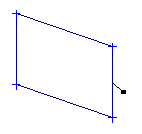
- Select the object.
- Open the Extrude dialog.
- Define the parameters for extruding the object. Let us assume the following parameters for the defined rectangle: the vector of extrusion - (0,10,0), division number - 10, top and base options - inactive, scale - 0.5, and new object option - inactive.
- Click Apply button to extrude the predefined rectangle. The operation yields the object in the following image.