When the Cutting option is selected in the Object combinations dialog, the following displays:
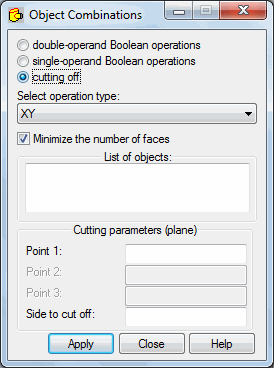
The option lets you determine the parts of the surfaces of the selected objects that are located on one side of a defined plane. The operation yields an object cut-off from the selected objects using a defined plane. Specify the direction in which the selected objects will be cut off in the Side to cut off box.
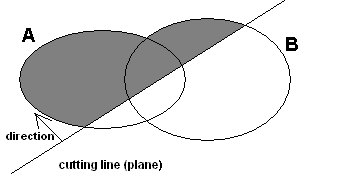
To perform this operation:
- Define the number of the complex object to be created from the selected objects.
- Select the cutting off operation.
- Select the cutting plane. You can select planes parallel to the planes of the global coordinate system as well as arbitrary planes.
- Define the list of objects to be considered when creating a complex object.
- Define the cutting plane (For planes parallel to the axes of the global coordinate system, you should define coordinates of one point. For an arbitrary plane, you should define the coordinates of three points to define the plane) and indicate the direction of projection.
- Click Apply.
Robot creates a complex object based on the defined parameters. After the "<<" button is clicked, the Object Combinations dialog is enlarged and the definition of the newly-created complex object is entered in the additional field. The definition covers:
- Number of the complex object.
- Numbers of the component objects making up the complex object.
- The word, Plane, which refers to the operation of cutting off.
Successive complex objects are displayed in the form of a tree.
To restore the original size of the dialog, click the ">>" button.
You can also define additional parameters for creating complex objects. After the Advanced settings button is clicked, a dialog displays that allows you to define the additional parameters.