Create slanted walls as architectural, structural, or curtain walls to enhance your design.
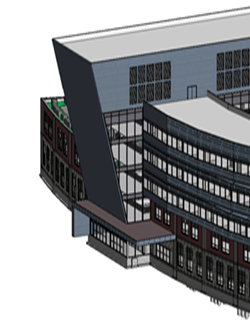
You can work with slanted walls in plan, elevation, section, 3D orthographic, and perspective views. See Place a Slanted Wall.
Create and modify slanted walls in much the same way as vertical walls, with a few exceptions. See Best Practices: Slanted Walls.
Place a slanted wall as you would a vertical wall, then use the Cross-Section Instance parameter to select Slanted. Specify the wall's angle using the Angle from Vertical parameter. You can change an existing vertical wall to a slanted wall. Set windows or doors inserted in slanted walls to follow the wall angle by using the Orientation Wall Instance Property.