You can visually distinguish team members that own elements in a workshared project.
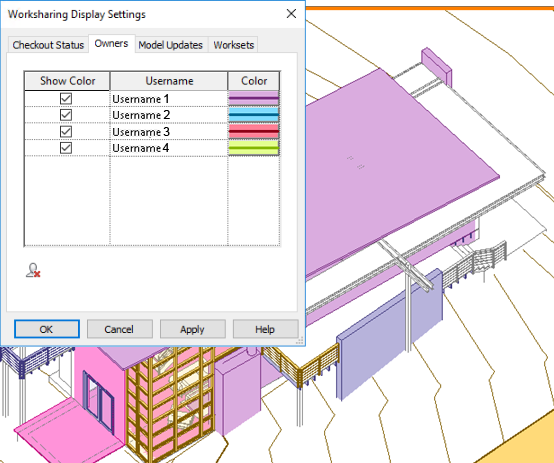
To visually distinguish element owners
- On the View Control Bar, click


 Owners.
Owners. The owners are visually identified by color in the model.
Note: Colors assigned to owners persist until the user is removed. By default, all owners that have modified the central model are listed.
To assign color to element owners
- On the View Control Bar, click

 Worksharing Display Settings.
Worksharing Display Settings. - Click the Owners tab.
- Select Show Color for the desired username.
- For each username, click Color. In the Color dialog, select the color to use and click OK. See Colors.
- Click Apply.
The specified color for the corresponding owner displays in the model.
To remove a username, select the username and click
 (Remove User). You can only remove users that no longer own elements or worksets.
(Remove User). You can only remove users that no longer own elements or worksets.