Display lists of any type of element in a model.
A schedule is a tabular display of information, extracted from the properties of the elements in a project. A schedule can list every instance of the type of element you are scheduling, or it can collapse multiple instances onto a single row, based on the schedule's grouping criteria.
Example
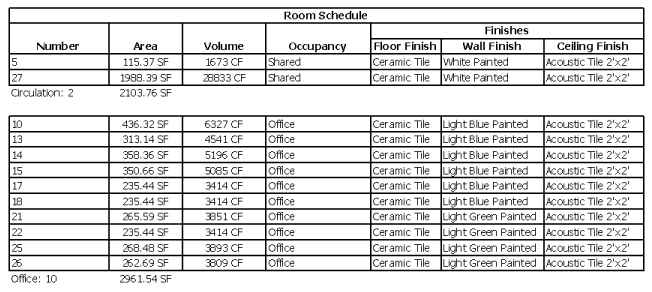
You can create a schedule at any point in the design process. As you make changes to the model that affect the schedule, it automatically updates to reflect those changes. You can add a schedule to a drawing sheet.
You can export a schedule to another software program, such as a spreadsheet program.
Schedule Updates
All schedules update automatically when you modify the model. For example, if you move a wall, the square footage updates in a room schedule accordingly.
When you change the properties of building components in the model, the associated schedule updates automatically.
For example, you could select a door in the model and change its manufacturer property. The door schedule would reflect the change to the manufacturer property.
Types of Schedules
You can create the following types of schedules:
Formatting Schedules
The following choices available for formatting the appearance of the schedule.
- Specify the order and type of properties to display
- Create totals
- Create your own custom properties, which you can then include in the schedule
- Apply phases to a schedule
- Set conditions to apply background color to cells in the schedule in order to verify design parameters are met
Schedule Tips
- Mouse-wheel scrolling is available in schedule views. Move the mouse wheel to scroll vertically. Hold Shift and move the wheel to scroll horizontally.
- You can select an element in a non-schedule view from a schedule view. This works best if you are tiling views. (Click View tab
 Windows panel
Windows panel
 Tile Views.) To view an element in a non-schedule view, click in the element’s cell in the schedule, and then click Modify Schedule/Quantities tab
Tile Views.) To view an element in a non-schedule view, click in the element’s cell in the schedule, and then click Modify Schedule/Quantities tab Schedule panel
Schedule panel
 Highlight in Model. The Show Elements in View dialog displays. You can continue to click Show in this dialog to open other views that show the element.
Highlight in Model. The Show Elements in View dialog displays. You can continue to click Show in this dialog to open other views that show the element.