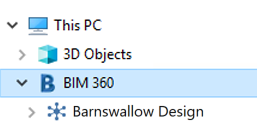To support workflows that use Autodesk Docs for sharing project data, install and set up Autodesk Desktop Connector.
Before you can share project data using Autodesk Docs, do the following:
- Install Desktop Connector.
- Set up connected drives for Desktop Connector.
- Restart your computer (if not already prompted to do so).
- If you are not a member of a Autodesk Docs project, ask your Autodesk Docs account administrator to add you to a project. For details, see Access Autodesk Docs.
When you have completed these steps, check that you can see the
Autodesk Docs folders.
- In Windows® File Explorer, look for an entry for
Autodesk Docs. Expand it to see your projects.