Use the Autodesk Docs connected drives in Revit to link and open files from the Autodesk Docs data source.
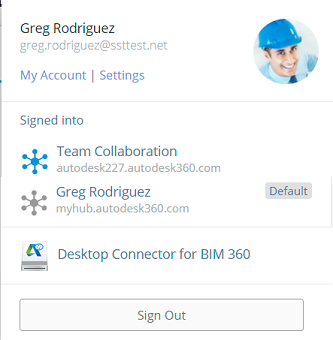
After installing Desktop Connector, the Autodesk Docs connected drive will display. This connected drive can be used to link or open supported file types from within Revit.

BAutodesk Docs
When opening a Revit file, you can open the following file types:
- RVT
- RTE
- RFA
When linking files, you can link the following types:
- RVT
- IFC (Revit 2019.2 or later)
- BMP, JPG, JPEG, PNG, TIF, & PDF images (Revit 2020 or later)
- DWG
- DXF
- DGN
- SAT
- SKP
- Assembly Code TXT files
- Keynote Table TXT files
Recommended workflows:
- For Revit models and Revit links, the recommended workflow is to use the Revit Cloud Worksharing service for hosting and to enable collaboration in the cloud. You can link Revit models from the Autodesk Docs connected drives. However, they cannot be used to host workshared central models.
- The Autodesk Docs connected drives are best suited to compliment Revit Cloud Worksharing workflows. For example, use them when you need to link a non-workshared Revit model from a consultant, or when CAD files need to be linked into a cloud-hosted model.
Alternatively, use Cloud Models for Revit to save a non-workshared cloud model to Autodesk Docs and link to this model instead of to a Revit model on a Desktop Connected drive. Cloud Models for Revit is optimized for both data transfer performance and integrity, and is supported by Autodesk BIM Collaborate Pro. To get started, see Cloud Models for Revit.
Considerations and Known Issues:
- In order to access the Autodesk Docs connected drive, you need to have the appropriate service entitlement, otherwise links in the Revit model will not be reconciled.
- The Autodesk Docs connected drive does not immediately download the latest changes by other users. Instead, updates will be checked at time intervals (currently up to 8 minutes).
- The Autodesk Docs connected drive does not handle file locking. If two users open the same file for editing, the last user to save will overwrite the file.
- The Autodesk Docs connected drive does not support running Revit as an administrator. You will not be able to navigate into the connected drive contents if run as administrator.
- The Autodesk Docs connected drive cannot host workshared central models. The Revit Cloud Worksharing service should be used to support cloud collaboration with multiple Autodesk Docs members.
- You cannot load multiple family files from the Autodesk Docs connected drive. When using Insert > Load Family, you cannot use the SHIFT or CTRL keys to select more than one family.