Pipe flanges are individual objects that are separate from the pipe segment.
For example, a pipe segment with flanged connections actually comprises 5 objects: 2 pipe segments, 1 flanged elbow, and 2 companion flanges. Having flanges represented as objects renders more accurate systems that reflect the physical construction of the pipe system.
Make sure that you do not assign a flange type to other pipe types such as PVC or welded.
Flanges are only added when a pipe is connected to another object. Flanges are placed when connecting to existing equipment or when other fittings are placed during layout.
The graphic shown here displays a flange between a pipe and elbow fitting.
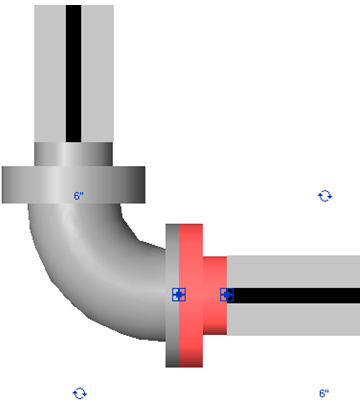
The software adds flanges as you draw pipe, based on a selection made in the Type Properties dialog. You set Type Parameters to specify the default flange type used with the selected pipe type.