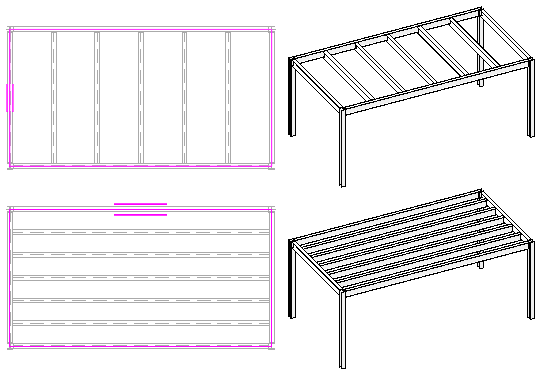When sketching a beam system boundary, you can specify the beam direction within the structural beam system. All beams within the beam system will be parallel to a boundary line you select.
- Select the beam system.
- Click Modify | Structural Beam Systems tab
 Mode panel
Mode panel 
 (Edit Boundary).
(Edit Boundary). - Click Modify | Structural Beam Systems > Edit Boundary tab
 Draw panel
Draw panel 
 (Beam Direction).
(Beam Direction). - Select from one of the following tools on the Draw panel of the ribbon:
If you select... then...  (Line)
(Line) sketch a line, or pick a model line, to define beam direction that is independent of the sketched boundary lines. This line has no other function than to define the direction of the beams in a beam system and therefore cannot be used to close a loop. Select the sketch line to which you want all beams to be parallel.  (Pick Lines)
(Pick Lines) select the sketch line to which you want all beams to be parallel.  (Pick Supports)
(Pick Supports) select the beams or structural walls to which you want all beams to be parallel. Note: Walls and beams curved in plan view cannot be used to define the direction of a beam system.