Adjust the shape and size of a beam system. Add openings where necessary.
- Click on the beam system you want to modify.
- Click Modify | Structural Beam Systems tab
 Mode panel
Mode panel
 (Edit Boundary).
(Edit Boundary). - Make any necessary changes with the available sketch tools.
- (Optional) Sketch a closed loop within the boundary to cut an opening in the beam system.
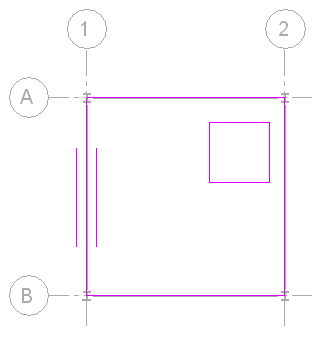
- Optional. If you need to reset the beam system to its default state, click Modify | Structural Beam Systems > Edit Boundary tab
 Adjust panel
Adjust panel 
 (Reset System). After the beam system is reset, all beams in the system will have uniform parameters and be in their default locations.
(Reset System). After the beam system is reset, all beams in the system will have uniform parameters and be in their default locations.- Beams that have been moved are returned to their original locations.
- Beams that have been deleted from the system are restored.
- Parameters that have been changed on individual beams (such as Beam Type, Offset, and Angle) are reset.
- Click Modify | Structural Beam Systems > Edit Boundary tab
 Mode panel
Mode panel
 (Finish Edit Mode).
(Finish Edit Mode). 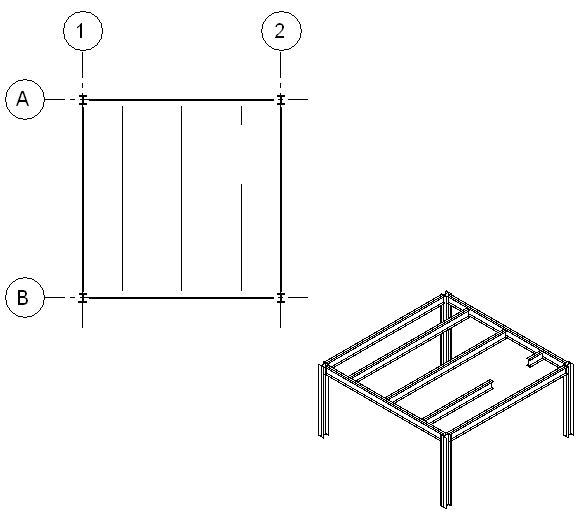
Beams of a system will remain attached to their original supports until the beam system is reset.