Learn about the bolt assembly components and about the behavior of bolts, shear studs and holes in the model.
Bolts, anchors, shear studs and welds are connector elements. You can place connectors on standard steel connection sub-elements, but not on custom steel connection sub-elements.
When you insert bolts or anchors in the model, you do not insert just the bolts, but bolt sets that besides the actual elements, also include the nuts and the washers, in many variations (the bolt assembly - e.g. Na2W) and the respective holes created by the bolts in the element. Similarly, when you insert shear studs in the model, they also include the binding welds with the support element. The weld can be edited like a stand-alone object.
The Bolt Assembly
For each specific bolt assembly type, you have only a number of values you can choose from for the grade, diameter and assembly parameters, valid for that bolt assembly type. These values are saved in the database and cannot be edited.
- The bolt assembly cannot be broken into parts, bolts, nuts, washers and holes.
- The bolt assembly elements, except the holes created by the bolts, cannot be selected individually.
- The holes created by the bolt assembly are controlled by the assembly and their instance parameters are not editable.
- If you copy an input element, the holes created by the bolt assembly are also copied along with the element and they will no longer be controlled by the bolt assembly.
- If you delete the holes created by the bolt assembly, the entire assembly will be deleted.
- If you delete the input element, the bolt assembly or the shear studs and the weld will not be deleted along with the element.
- The Revit Modify tools do not work on the holes created by the bolt assembly.
- The bolt assemblies does not follow their input elements when there are moved. You need to select both the input element and the bolt assembly in order to move them together.
- There is a 1/2" default distance between the connected pieces, over which the screws do not catch the entire bundle of parts. This distances cannot be changed.
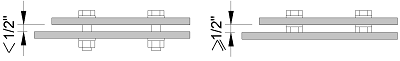
- In a bolt assembly, the bolt length that is taken from an existing standard needs to cover:
- The thickness of the washers and nuts that are part of the assembly.
- The projection length.
- The grip length.
The database stores the mapping between intervals of grip lengths which a bolt can cover and the actual length of the used bolt.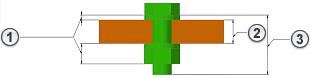
- Assembly package thickness
- Grip length
- Bolt length
Note: If the total length is exceeded, the representation of the bolt head changes: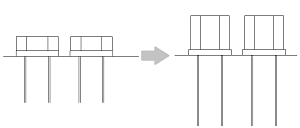
- The bolt assembly sets are pre-defined and are not editable.
- You cannot modify the sketch of the bolt pattern after creating it.
- You cannot edit the bolt assembly instance parameters in sketch mode, in edit custom connections mode or in edit pasted elements mode.