Place varying rebar sets within hosts consisting of inclined or skewed faces.
- Click Structure tab
 Reinforcement panel
Reinforcement panel 
 (Rebar).
(Rebar).
- In the Rebar Set panel, specify the Layout, Quantity, and Spacing of the bars to be distributed in the set.
- Specify the Placement Plane and Placement Orientation of the set on the appropriate panels.
- Click Modify|Place Rebar tab
 Set Type panel
Set Type panel 
 (Varying Rebar Set).
(Varying Rebar Set).
- Click within a valid host to place the varying rebar set.
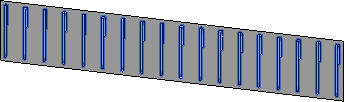
- Use the shape handles of the set to adjust positioning if necessary.
Varying rebar sets can only be placed on straight inclined faces. Arcs are not currently supported.
Because the varying rebar set is dependent on a constraint, the varying distribution will follow that path. In polygons with non-perpendicular sides, this may require two or more sets to fill the host.
Note: Dimension parameters listed in the Properties palette represent the first bar in the set.
Select an existing rebar set and click Modify|Structural Rebar tab  Set Type panel
Set Type panel 
 (Varying Rebar Set) to convert it to a varying rebar set.
(Varying Rebar Set) to convert it to a varying rebar set.
The rebar in a varying rebar set can be tagged and scheduled like other rebar.