Modify the parameters in this dialog to configure the holes for each connected element of the selected bolt or anchor group.
To access the Hole Parameters dialog, in the
Bolt Properties or
Anchor Properties  Hole Definition, click Edit.
Hole Definition, click Edit.
| Name | Description |
|---|---|
| Connected elements | Specifies the names of the elements connected by the bolt pattern. |
| Type | Specifies the type of hole. Either Round Hole, Slotted Hole, Countersink, Blind Hole, Threaded Hole, Countersunk Hole, or Punch mark. |
| Bolt diameter | Specifies the diameter value of the bolts in the bolt pattern. |
| 1. Hole diameter | Specifies the diameter of the hole. |
| Specific parameters for the slotted hole | |
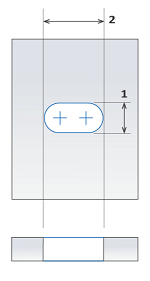 |
|
| 2. Length of the slot | Specifies the length of the slot. |
| Along main direction check box | Creates the slotted hole along the main direction of the pattern. |
| Specific parameters for the countersink | |
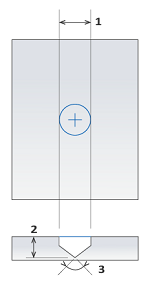 |
|
| 2. Hole depth | Specifies the depth of the hole. |
| 3. Hole angle | Specifies the angle of the hole. |
| Specific parameters for the blind hole | |
| 2. Hole depth |
Specifies the depth of the hole. 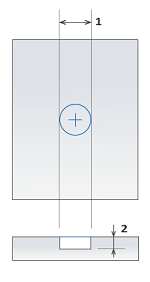 |
| Specific parameters for the threaded hole | |
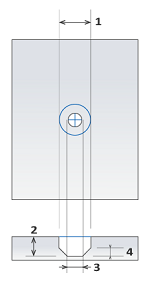 |
|
| 2. Hole depth | Specifies the depth of the hole. |
| 3. Tapping hole | Specifies the back taper diameter. |
| 4. Back taper thread | Specifies the back taper depth. |
| Right-handed thread check box | Defines the grip rule. |
| Specific parameters for the countersunk hole | |
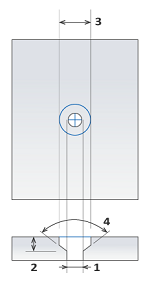 |
|
| 2. Depth of the bolt | Specifies the depth of the bolt. |
| 3. Head diameter | Specifies the diameter of the bolt head. |
| 4. Angle | The countersunk-head screw angle type (standard or custom). |
| Taper angle | The countersunk-head screw angle. |