The VDF feature set consists of individual controls and workflows that are necessary for building a consistent, powerful, integrated Autodesk Vault experience within your application.
The most common workflows are available in pre-packaged units such as Log In and Browse the Vault. Some controls are available as stand alone components for when you need to create a more custom experience but retain the look/feel and functionality of the key pieces. Over time, the VDF feature set will continue to grow, offering more advanced workflows.
GUI Features
Several controls are available for customizing the user-interface.
| Log in Dialog | |
|
Provides functionality for logging into a vault. 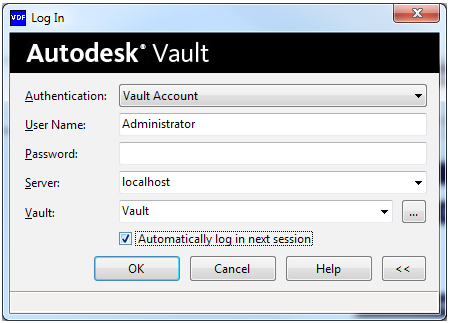 |
| Select Entity from Vault Dialog | |
|
Allows users to navigate the vault and select an entity for an event. 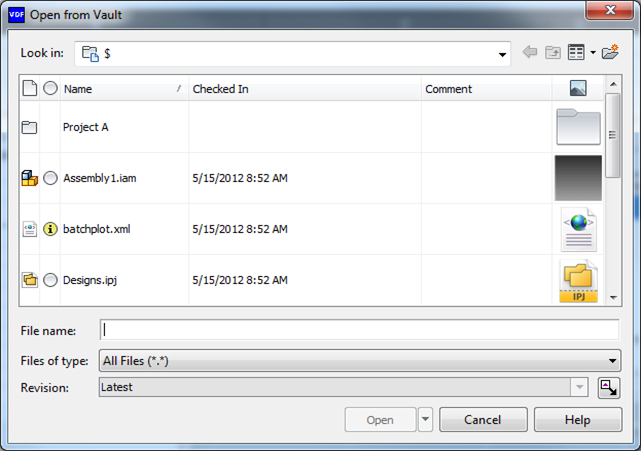 |
| Vault Browse Control | |
|
Displays detailed information about the files, folders, items, and other objects stored within the vault. 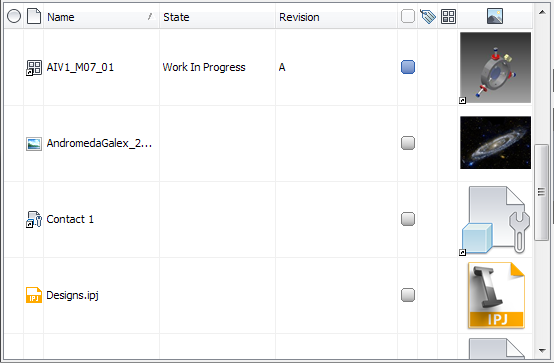 |
| Download and Check out | |
|
Allows users to obtain a copy of an entity in a vault. The copy can be downloaded to a local working folder, checked out of the vault but not downloaded, or both. 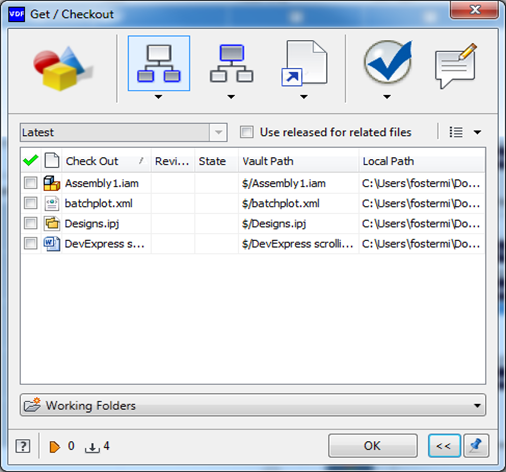 |
| Prompt Dialogs and Management | |
|
Presents questions to the user in a uniform interface, and allows them to save their response so that they do not have to respond to the prompt again. 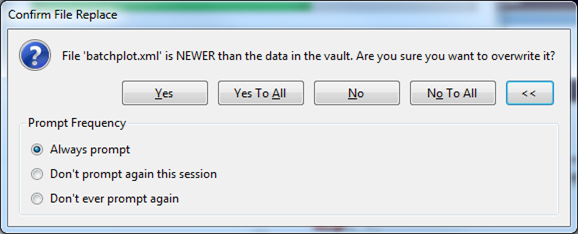 |
| Restriction Dialog | |
|
Displays restrictions to the user in a uniform dialog if an operation cannot be completed . 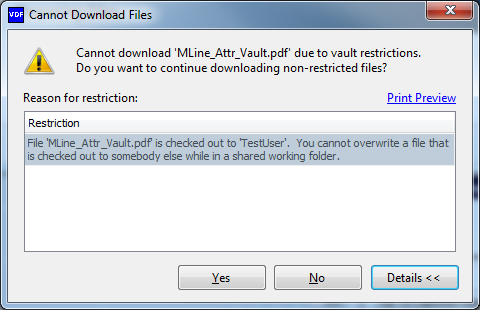 |
| Common Message Box | |
|
Provides a standard GUI for showing messages with support for the following features:
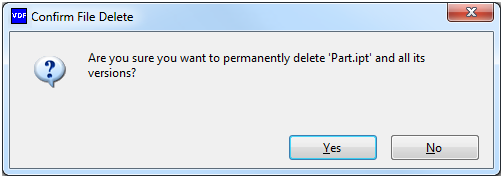 |
| Progress Dialog | |
|
Provides a standard GUI for a progress dialog. The dialog supports a header, a progress indicator, and unlimited rows of properties and/or status text. 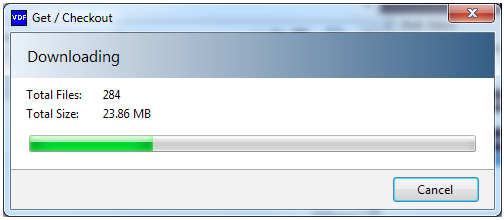 |
Code Features
Implement additional code features to streamline the Vault workflow.
| Connection Management | |
|
All connections to a Vault server are tracked by the Connection Manager, providing a central location to interact with them. |
|
| Exception Parsing | |
|
The VDF can return more information about some exceptions, such as matching error codes to a description or returning the Restriction that caused the exception. |
|
| Application Preferences | |
|
Provides a mechanism for persisting application state. |
|
| Configuration | |
|
Provides a mechanism for configuring the VDF so that it can conform to look and feel of the host application. This mechanism includes customization of fonts, icons, colors, preference locations, and integration with the host application's help system. |
|
| Extension Handler Infrastructure | |
|
Provides a plug-in framework for resolving references when files are downloaded. |
|
| Property Management | |
|
A service which manages information about property definitions and the synchronous or asynchronous retrieval of property values. This service supports System Properties, User-Defined Properties, and Custom Properties. Vault Status and Thumbnails are commonly used properties. |
|
| Property Pipeline | |
|
Provides a mechanism for retrieving properties of entities. This mechanism provides hooks at many stages of the process, allowing for flexibility and customization. |
|
| Working Folders | |
|
Provides methods for manipulating the mappings between Vault folders and directories on a hard disk. |
|
| Category Management | |
|
Provides a set of APIs to efficiently retrieve information about categories and the glyph images associated with them. This set of APIs also provides methods for adding, updating, and deleting categories. |
|
| Custom Objects | |
|
Provides a mechanism for creating, modifying, and deleting custom objects. |
|