Use the dashboard to view the status of duplicate and indexed parts.
Data is available when folders you specified in the Duplicate Search Settings dialog are indexed.
- To access the Dashboard, click Duplicates Dashboard from the navigation pane in Vault Client.
- Review the data about duplicate and indexed parts.
- Click
 to refresh the data in the Duplicates Dashboard.
to refresh the data in the Duplicates Dashboard.
|
View Duplicates Report |
Click to display report of duplicate parts. You can export it to Excel, PDF or a Word format. |
|
Duplicates Overview |
Displays overview of the indexed parts |
|
Total Indexed Duplicates |
Shows number of duplicate parts of the same shape in the specified folder. |
|
Indexed Data Overview |
Displays overview of the indexed parts. |
|
Part files indexed |
Number of already indexed Inventor part files from the specified folder. |
|
Total part files to be indexed |
Number of Inventor part files from the specified folders to be indexed |
|
Total part files in Vault |
Displays total number of Inventor part files in the Vault. |
|
Duplicate Ratio |
Represents the number of duplicate parts divided by total number part files in the specified folder. |
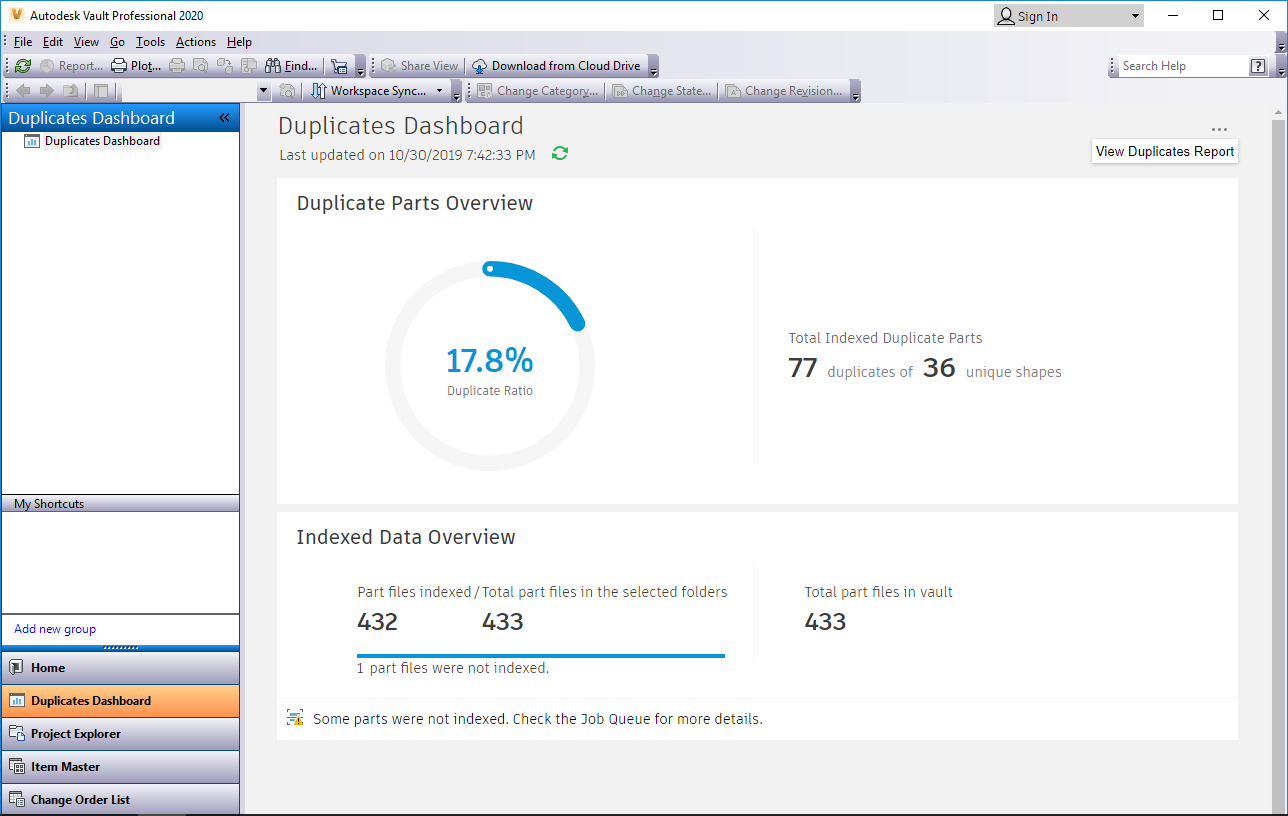
View duplicate parts report
- Click
 View Duplicates Report in the upper right part of the Duplicates Dashboard. A report showing duplicate groups and parts is displayed. You can export the report to Excel, PDF or Word format.
View Duplicates Report in the upper right part of the Duplicates Dashboard. A report showing duplicate groups and parts is displayed. You can export the report to Excel, PDF or Word format.