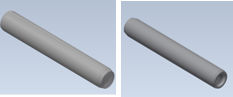Duplicate Search helps you find duplicates based on shape search, and benefit you and your company by reducing engineering & downstream costs for documentation, simulation, tooling, and so on.
Using Duplicate Search functions you can:
As an engineering manager, in Vault Client:
-
Configure Duplicate Search range (administrator and configuration administrator only).
-
Identify the overall duplicate status in Vault within the specified range.
-
View and export detailed reports about duplicate parts.
Duplicate Search is only available using Vault Professional.
As a CAD designer and a design lead, in Inventor:
-
Find duplicate parts inside Vault for all part files within selected assembly.
Note: You can only use Duplicate Search within Inventor Part and Assembly environments. See below what criteria we consider when searching for duplicates. -
Replace all instances of the selected duplicate part in the selected assembly.
-
Place selected part from Search Results panel to the assembly.
-
View details of the selected duplicate part, for example where it is used, when it was created.
-
Open selected duplicate part from the Search Results panel in Inventor.

Duplicate Search is based on geometric properties of the Inventor part files, it only works for part files that do have solid body inside, below are cases of duplicates.
Duplicate Search Definition
A part file is considered as duplicate if:
-
The solid bodies in Inventor part files have exactly same geometry.
-
The part file can contain multiple solid bodies.
Parameters that do not affect the mechanism during the search for duplicates:
-
Other non-geometry parameters on solid body for example material, density, colour.

-
Different orientation of parts
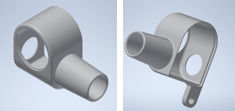
-
Mirrored parts
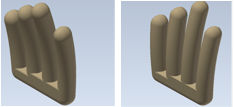
Part file isn't considered as duplicate if:
-
It contains different body numbers.
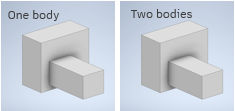
-
Tolerance