Use the Thin Client to search for specific data in your vault.
Search Bar
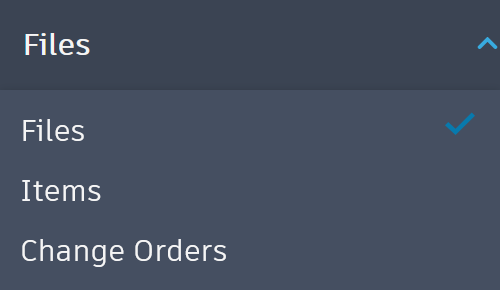
The current workspace, indicated by the drop-down menu to left of the search field, is automatically selected when you click the search bar. Click the menu to select a different workspace.
To search in the Thin Client:
- Click Search in the navigation bar to expand the search field.
- Enter your search term(s) and press enter to search in the selected workspace.