Robot lets you apply a variable section to several members that form a chain. To assign a variable section, specify the parameters of the section (dimensions at the start and end of the member) on the Tapered tab in the New Section dialog. Next, in the Sections dialog, specify the (chain of) members to which the section is to be applied. You can do this 2 ways:
- Enter the member numbers in the Lines/Members field and click Apply.
- Select the members graphically (their numbers display in the Lines/Members field) and click Apply.
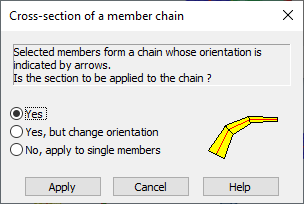
In the dialog, you can define how you want to assign the section to the members. At the top of the dialog, a question displays whether the section is to be applied to the chain of members. There are 3 ways to apply the section:
- Yes (retain orientation) - The variable section is applied to the chain of members and the orientation of the chain represented by arrows (the beginning and end of the chain) are retained.
- Yes, but change orientation - The variable section is applied to the chain of members, but the orientation of the chain represented by arrows (beginning and end of the chain) is changed.
- No, apply to single members - The variable section is applied to a single member in the chain.
Clicking Apply assigns the variable section to the selected members.