The Tapered tab in the New Section dialog defines or selects the tapered sections created by a user.
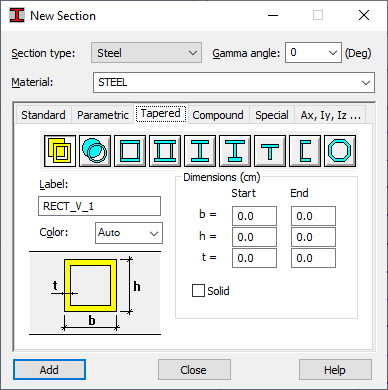
All the options are similar to those in the Parametric tab. The only difference is that the member dimension is given both at the beginning and at the end of the member.
Note: For a round solid or rectangular solid section, the wall thickness is T = 0.
See also: