Lists the breakpoints in all programs being edited, not just the program in the active text editor window.
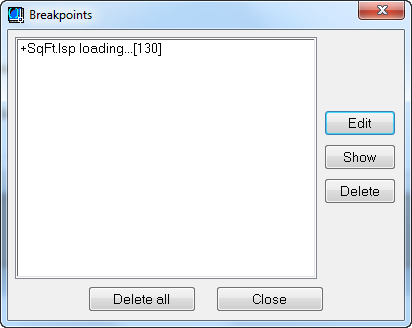
Summary
In Visual LISP, click View  Breakpoints Window.
Breakpoints Window.
List of Options
- Breakpoints List
-
Displays all the breakpoints set in all the open text editor windows.
ach entry in the list shows the name of the source file containing the breakpoint, and the location of the breakpoint in the source. A leading + or – sign differentiates between enabled and disabled breakpoints.
- Edit
-
Displays the Breakpoint Service dialog box, in which you use to edit the breakpoint selected in the Breakpoints list.
- Show
-
Activates the text editor window that contains the selected breakpoint, and then scrolls the text editor window to the location of the breakpoint.
- Delete
-
Removes the selected breakpoint from its associated text editor window and the Breakpoints list.
- Delete All
-
Removes all listed breakpoints from their associated text editor window and the Breakpoints list.