Align multiple components to a selected component.
Align the normally open relay contact with an existing component. After you insert a component, you can align or edit it as necessary.
Align a component
- Click


 . Find
. Find
- Respond to the prompts as follows:
Pick component to align with (Horizontal/<Vertical>):
Select the normally open limit switch component near the hot wire at line reference 406 (1)
A dashed line displays.
Select objects:
Select the previously inserted child contact component near the hot wire at line reference 404 (2), right-click
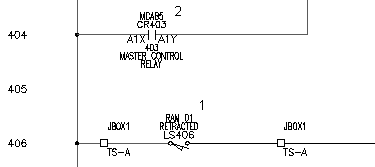
The aligned component is placed.