Insert a report as a table selecting from various table output options.
Insert a BOM into the drawing in tabular format
- With the BOM report displayed in the dialog box, click Put on Drawing.
- In the Table Generation Setup dialog box, select:
Column Labels: Include column labels
Title: Include time/date
Column Width: Calculate automatically
Click OK.
Note: The extents of the BOM table are displayed in temporary graphics. Press Z to zoom down, or R to flip into real-time pan and zoom mode, if necessary. - The table outline moves with your cursor. Position the table, and then click to place the table. The BOM table is built where you placed it.
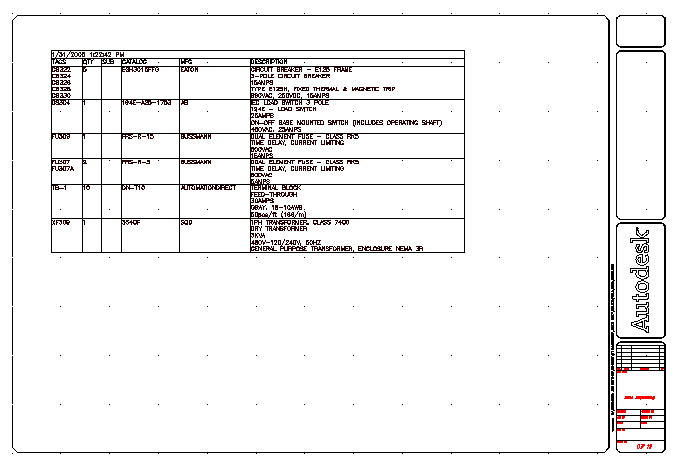
- In the Report Generator, click Close.