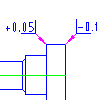
- In the drawing area, double-click the edge symbol to edit.
- In the Edge Symbol dialog box, make the changes as required.
- To set the symbol as a collective indication of all other edge symbols in the drawing, select Place as majority symbol.
- To insert an edge symbol without specific data, select Allow undefined size and click Burr or passing permitted, or Undercut required. To define the direction, select from the drop-down list.
- To set the edge symbol data, enter the Edge symbol value in the upper or lower box in the parameters area or select the value from the drop-down list.
- To display the standard revision next to the symbol, select Show Standard Label.
- To add the all-around designation, click the All Around button

- Click OK.