You can use the Settings tab to manage styles for Autodesk Civil 3D objects and to control settings for drawings and commands.
Right-click collections and items to access commands.
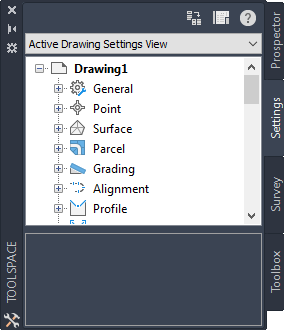
On this tab, styles are organized for different object types. Even in a blank drawing, most of these styles are present in a standard hierarchy. You can create and modify styles in a drawing, then save it as a template. Subsequent drawings based on the template will automatically have the same set of styles available. You can modify object, label, and table styles. You can also control settings for drawings and commands.
Controlling the Items Displayed in the Settings Tree
Use the drop-down list at the top of the Settings tab to control which items are displayed in the Settings tree.
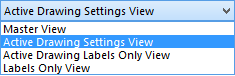
Select one of the following tree views on the Settings tab:
- Master View. Displays items for all open drawings. The name of the active drawing is shown in boldface.
- Active Drawing Settings View. Displays only the items for the active drawing.
- Active Drawing Labels Only View. Displays only label style collections and label styles items for the active drawing.
- Labels Only View. Displays only label style collections and label style items for all drawings.
The Settings Tree
Use the Settings tree to manage object, label, and table styles and to control settings for drawings and commands.
The following illustration shows the top-level collections in the Settings tree:
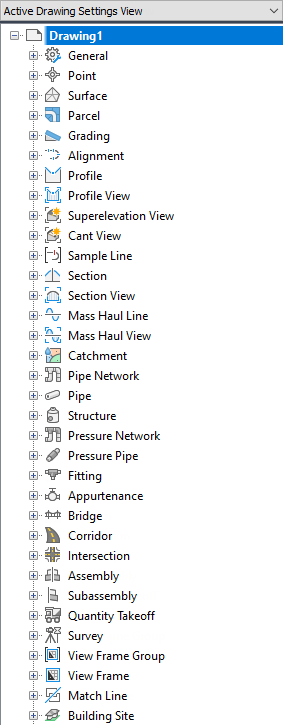
Most of the object collections conform to a standard layout and use a standard context menu.