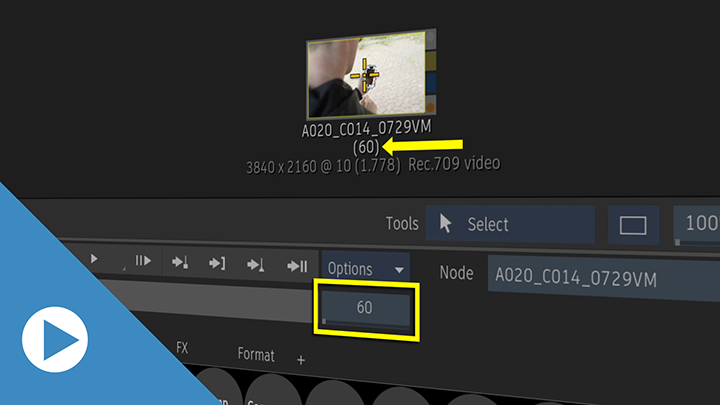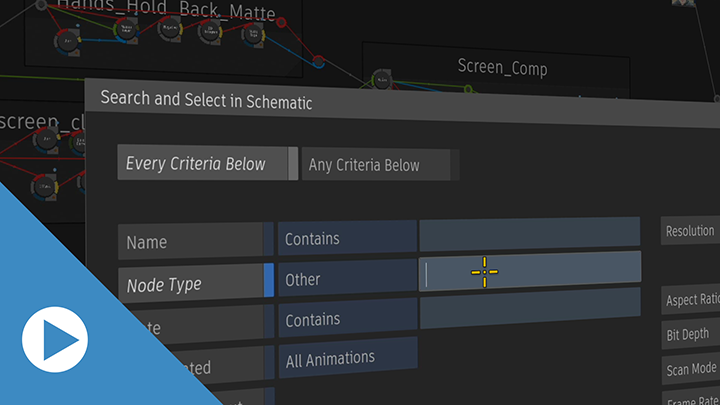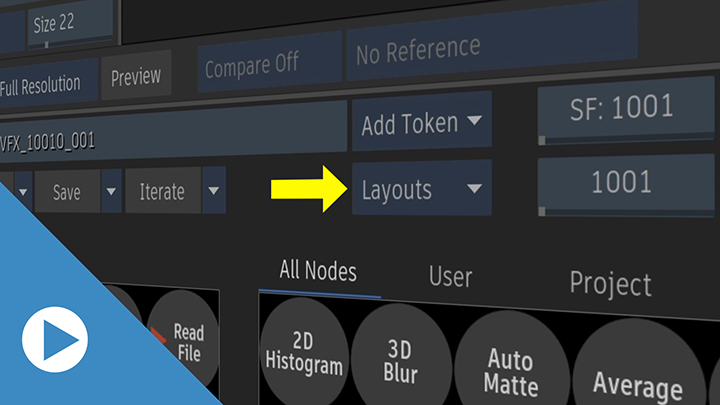Indicates a feature suggested and voted up by users on the
Flame Feedback portal.
Indicates a feature suggested and voted up by users on the
Flame Feedback portal.
 Batch Group Duration Automatically Set
Batch Group Duration Automatically Set
The Batch Group duration field is now automatically set to the duration of the first clip added to the schematic, instead of remaining at 100. The duration changes only you haven't already set it to a custom duration.
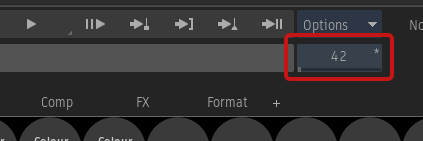
If you set the duration manually, an asterisk ( * ) now appears in the Batch Group duration field. This lets you know that the duration won't update automatically when you add a clip to the Batch Group.
Ctrl-click the Batch Group duration field to reset it to the duration of the first clip added to the Schematic.
 Render Range Automatically Set
Render Range Automatically Set
The Render and Write File nodes can now automatically adjust their From-To range based on the Batch or BFX Start and End frames.
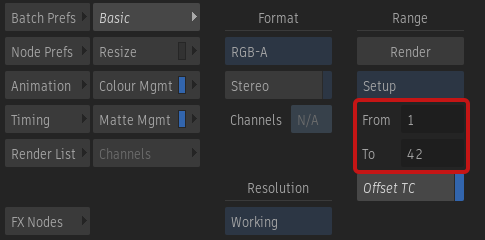
- The selection can be made using a drop-down button offering two modes:
- Custom offers the same workflow as before. The From and To value can be manually set.
- Setup is a new option and is selected by default. The From and To values are automatically set based on the setup start and end frames.
 Offset TC in Exported Clips
Offset TC in Exported Clips
The Range Offset button in the Render Node changes.
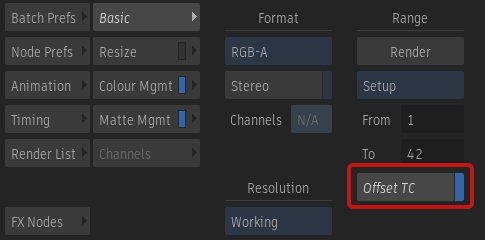
- The Range Offset button is now named Offset TC (Offset Timecode) and moves to the Range section.
- Offset TC is also available in the Write File node.
 Add Exported Clips Back to the Workspace.
Add Exported Clips Back to the Workspace.
A clip exported using a Write File node can now be automatically added to the current workspace by selecting the Add to Workspace button.
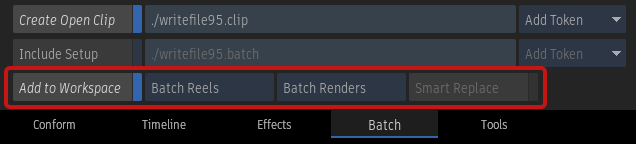
Just like with a Render node, you select where the clip is added.
This option is not available when you export a clip using Burn or Background Reactor.
 Bundling Render and Write File.
Bundling Render and Write File.
If you select the Include Setup in the Write File node, the created Batch Setup now includes every Render and Write File nodes from the Schematic.
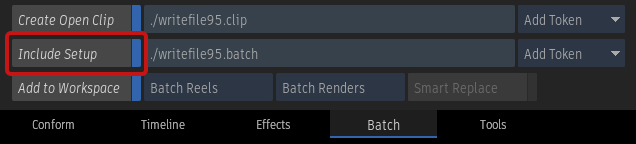
The extra nodes are disabled by default when you create a new version by using the Open Clip's Create New Version option in the Timeline.
In and Out in the Timebar
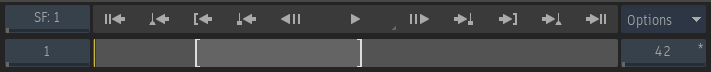
The In and Out Marks set on a Render node are now visible in the Timebar.
 Open Clip Padding Follows Iteration padding.
Open Clip Padding Follows Iteration padding.
In the Write File node, if you enable Follow Iteration, the Open Clip version now uses the same padding value as the Iteration of the Batch Setup.
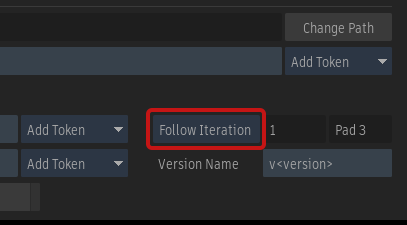
 Duplicate and Duplicate Keep Connections
Duplicate and Duplicate Keep Connections
The Duplicate (Ctrl+D) and Duplicate Keep Connections (Ctrl+Shift+D) keyboard shortcuts now add nodes under the cursor.
 Toggle Auto Replace Node Now Asks About Timing
Toggle Auto Replace Node Now Asks About Timing
When you use Toggle Auto Replace Node (Ctrl+Shift+click) keyboard shortcut in the Schematic to replace a clip node with another one, you are now asked to choose between keeping the clip node's Timing Offset or changing it.
Motion Convert—No Need to Expand
All three output sockets of a Motion Convert node are now available in the node's collapsed state.
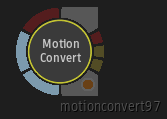
Render and Write File Nodes Autolink
You can now add the Render and Write File nodes from a node's contextual menu.
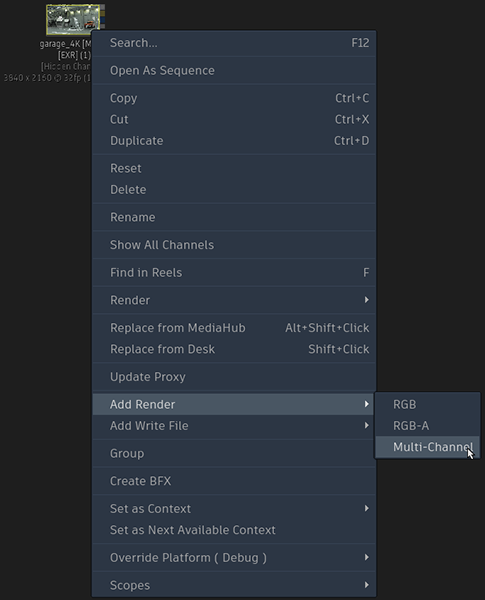
This option automatically sets the proper number of channels required and connects all the node's outputs to an input socket on the output node.
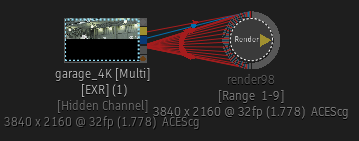
The names of the output sockets are also used to name the channels in the Render or Write File nodes. For more information, see Channels in Render and Write File Nodes.
Smart Replace relocation.
The Smart Replace button is now available in the Add to Workspace settings of the Write File node.
 Search Nodes in the Schematic
Search Nodes in the Schematic
You can now search for nodes in the schematic for Batch and the Modular Keyer.
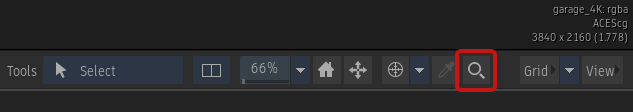
In addition to being able to search by Node name and resolution, you can locate node in the Schematic based on:
- Node type
- Animation keyframes or expressions
- Search notes
- Errors present
You can also create Search presets for those often-used searches. These presets are accessible from the Search drop-down menu.
 Layouts in Batch/BFX
Layouts in Batch/BFX
Layouts are now available in Batch and Batch FX.
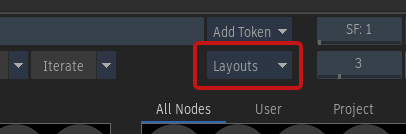
The following elements of the Batch tab can be managed with a Layout:
- Media Panel visibility
- Explorer visibility
- Viewport layout
- Frames / Timecode display option
- Duration / End Frame display option
- Positioner state
- Audio Waveforms state
- Show Markers display option
- Full Screen state
The Batch user interface changes somewhat to make room for the Layouts button:
- The New Setup button moves above the Load Setup button. The Duplicate Batch and Clear Batch Setup options are now accessible from the Desktop (Duplicate Batch) and Batch Group (Clear Batch Setup) contextual menus in the Media Panel.
- The Iterate button moves next to the Save button.
- The Player button now appears in the Iterate old location.
- The Layouts button now appears in the Player old location.
| Before 2023.2 | 2023.2 |
|---|---|
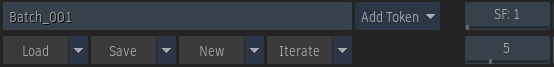
| 
|