New HDR options for macOS.
On macOS, the Setup application has now two separate HDR options: one for the Main Display, and another for the Extended Display. This allows you to properly set the colour space for either monitors when the second monitor is used as a broadcast monitor.
Important: Both HDR options must have the same status when the extended display is used to display the Flame user interface.
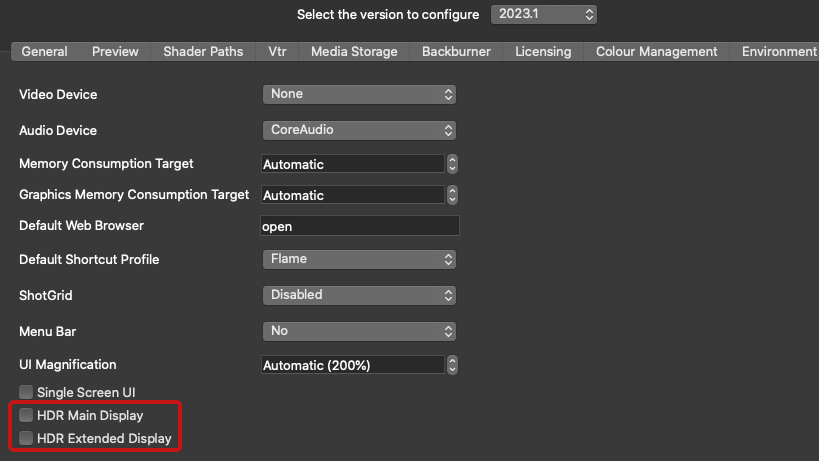
Otherwise, the HDR Extended Display option behaves like the HDR Main Display one, including the available colour space. In macOS System Preferences, Displays uses the color profile P3-D65 ST2084. This preset is available only with HDR monitors like Apple Pro XDR display or the 2021 MacBook Pro. Using this preference automatically sets the Flame Family application's colour management option to P3-D65 ST2084.
You can find Setup in .