Flexible hose routes represent the possible paths that a route may take through the tube and pipe assembly as it connects two fittings or points. After locating fittings, each mouse click in the graphic window creates a work point on the route. Work points are used to manipulate the route into its desired position and shape.
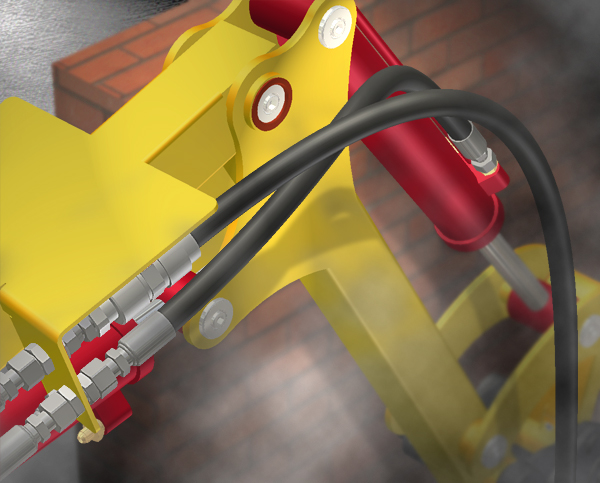
A flexible hose route can contain up to three parts: a start fitting, an end fitting, and the flexible hose segment that connects them. The start and end fittings are placed as part of the overall hose creation. The method for creating the route varies depending on the number of fittings included in the style. A style can include both start and end fittings, one fitting only, or no fittings.
Once created, flexible routes can be checked for bend radius violations and modified in several ways to meet changing design needs.
Decide route structure
Flexible hose routes are structured in two ways:
- With independent components in a flat structure and no subassembly
- With route components grouped in a subassembly under the pipe run
Both options are controlled by the active style. The structure you choose depends on how hose route parts are purchased, assembled, and represented in manufacturing documentation such as parts lists and bills of materials. For example, use a subassembly if a flexible hose route composed of fittings and a hose segment are considered a single part when ordering. This is typical when using standard, preconfigured hose assemblies that include predetermined fittings and hose length. Flat structures are ideal for components that are ordered separately and assembled on site.
Plan segment shape
You can create a simple two-point route or you can select additional segment work points to control the direction and shape of the segment around or through existing assembly geometry. These segment work points are offset from existing face geometry by a specified offset, which can be adjusted as you work. To ensure optimal route performance, use as few work points as possible.
In the following image, the route on the left shows how too many route nodes interfere with hose length adjustment. The route on the right shows the route with only one intermediate node.
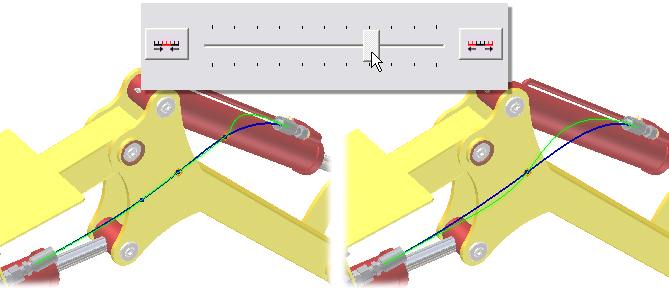
For more precise placement of segment work points, define work features at critical locations before inserting the segment. Work features, such as work points and work axes, are especially useful for directing segments around and through other geometry. Segment work points associated to work features update when the model changes.
What are valid selections for segment work points?
To better control the direction and shape of a route, you have the option to select any number of points between the specified start and end fittings or points. Valid selections for intermediate route points include:
- Center points on any circular component such as an arc, a hole, and cylindrical cuts.
- Displayed part or assembly work points.
- Vertex points on any assembly component.
- Points offset from a face.
- Points displayed by the line extenders on the 3D Orthogonal Route tool.
Segment points created by selecting arbitrary points offset from a face or using the 3D Orthogonal Route tool do not update to changes in the model geometry. Segment work points based on center points, work points, and vertex points update when the model changes.
What are valid selections for fittings?
Although flexible route fittings are typically connected to other fittings in the active route or an adjacent route, several types of points are available for selection. Valid fitting connection points include:
- a connection on other tube and pipe fittings
- a connection on a standard Inventor part that has been added using the Publishing Wizard
- the end of a tube, pipe, or hose segment
- a circular edge on any component