Creating a satisfactory parting surface is a crucial step in designing a successful injection mold. The right parting surface guarantees that the design of the core and cavity is suitable. It also ensures that the plastic part can be taken out of the mold.

![]()
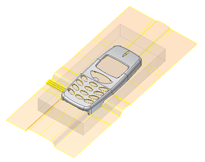
In Inventor Mold Design, the parting surface is divided into two parts, the patching surface and the runoff surface.
How the patching surface is defined
Many plastic parts have holes or slots that require patching. You can create a patching surface for an internal opening with the following patching tools:
- Create Patching Surface
-
Patch a plastic part that has multiple holes. Uses manual selection or auto detect to create patching surfaces.
- Create Planar Patch
-
Patch a loop with open ends.
- Use Existing Surface
-
Use if you cannot create a patching surface with other patching tools.
Although Create Patching Surface is the most commonly used command, the others are useful when you have different requirements.
In some situations, Create Patching Surface and Create Planar Patch fail to create a patching surface. In this case, you can create a surface in the Part environment by using the Extrude, Loft, Boundary, and other surface tools.
You can copy faces and surfaces to the Construction environment by using Copy to Construction. The Construction environment contains some useful surface tools that you can import to create a patching surface.
Use the Bridge Curve feature in a 2D sketch to create a smooth (G2) spline between selected geometry.
How the runoff surface is defined
After you design the workpiece, you define the runoff surface. The runoff surface splits the workpiece and takes the plastic part out of the mold. The following tools enable you to generate a runoff surface:
- Create Runoff Surface
- Extrude Runoff Surface
- Bounded Runoff Surface
- Radiate Runoff Surface
- Using Existing Surface
The Create Runoff Surface feature uses manual selection or auto detect to generate a runoff surface. If the auto detect runoff loop is not suitable for your requirements, edit the runoff loop and select it manually.
If the runoff surface automatically created by auto detect is not suitable, you can use the remaining methods to create a runoff surface. If you fail to create a runoff surface by using these methods, you can use the Using Existing Surface feature. You can create surfaces in the Part and Construction environment and import them as the runoff surface.