The
Rivet command lets you attach locators directly to a deforming mesh.


The Rivet command is useful when you want to quickly add a prop to a character, for example, stick a button to a shirt, or pin a medal to a uniform.
To use the Rivet command
- Select faces, points, or UVs on your geometry.
- Select
in the
Animation (F4) or
Rigging (F3) menu sets.
Rivet locators attaches to your chosen faces, points, or UVs.
- When you transform or deform your geometry, the locators move with it.
Tip: The
Rivet command is a streamlined way to create a
uvPin
; when the Rivet command is run, a uvPin node appears in the
Node Editor. You can tweak its behavior using the
uvPin options in the
Attribute Editor.
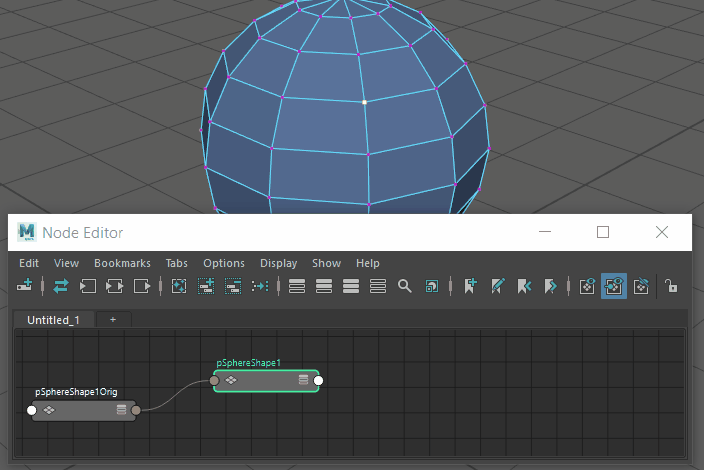
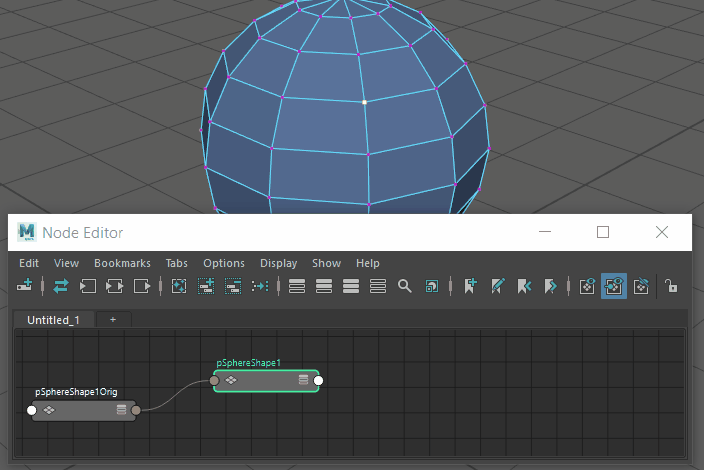
Adding a Rivet creates a uvPin node in the Node Editor