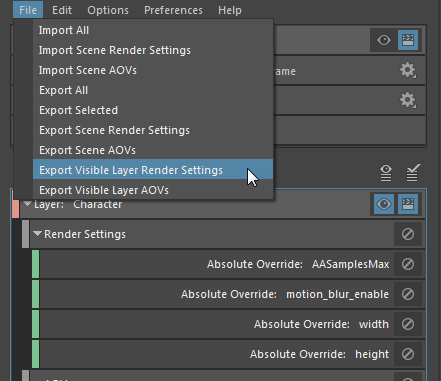Export your Render Settings and reuse the setup to ensure that all shots from your sequence are rendered consistently.
You can export any of the following via the File menu of the Render Setup editor:
- Render Settings collection for a layer (via Export Selected).
- Render Settings subcollection (via Export Selected). The subcollection and its associated overrides are both included upon import.
- Render Settings overrides (via Export Selected). Import them into any Render Settings collection or subcollection.
- One or more layers that include a Render Settings collection (via Export Selected).
- A complete render setup that includes multiple
Render Settings collections (via
Export All).
Export this with or without the scene Render Settings and AOVs by toggling the Export Render Settings and AOVs option in the Export all render setup window.
- Only the scene Render Settings, without any overrides, as a preset (via Export Scene Render Settings).
- The scene Render Settings, but with the override values in the visible render layer applied (via Export Visible Layer Render Settings).
Export a subset of your render setup
The .json created via Export Selected only exports the information regarding the selected item. For example, if you export a render layer, then only the layer, its collections (including the Render Settings collection), and their overrides are exported. The scene Render Settings are not exported.
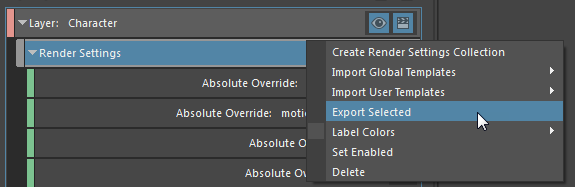
Export your complete render setup
By default, the .json created via Export All exports all Render Setup layers, collections and overrides, as well as the scene Render Settings. Upon import, the render setup nodes are imported, and all scene render settings are also overridden by the settings saved in the .json file.
Therefore, when importing using File > Import All, the renderer you have currently selected must be the same as the one saved in the .json file; otherwise, the import fails.
You can choose to export only the Render Setup layers, collections, and overrides without the scene Render Settings or AOVs. This enables you to import the template to use its render setup nodes without modifying the Render Settings or AOVs in the scene that you are importing into. Disable the Export Render Settings and AOVs option in the File > Export All window. This setting is saved with your preferences, and persists upon restarting Maya. You can also set the environment variable MAYA_RENDER_SETUP_DISABLE_RENDER_SETTINGS_AOVS_EXPORT to 1 to always disable this option, and 0 to enable.
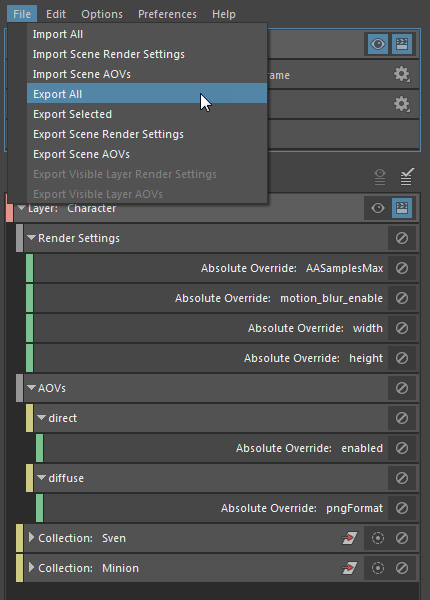
Export your scene Render Settings as a preset
To export the scene Render Settings, select File > Export Scene Render Settings in the Render Setup editor. Only the Render Settings are exported; overrides are not included in the .json file.
Import this .json via File > Import Scene Render Settings in the Render Setup editor. The renderer you have currently selected must be the same as the one saved in the .json file; otherwise, the import fails.
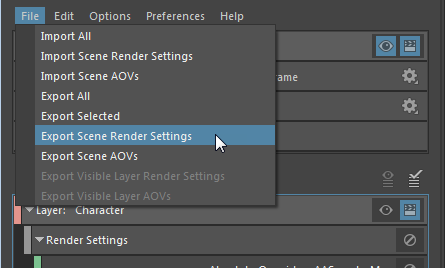
Export your visible layer Render Settings as a preset
You can export the Render Settings of your visible layer as a preset, and import this .json in another scene. All Render Settings override values applied in this layer are included in the .json. See Export visible layer Render Settings and AOVs.
To export, select File > Export Visible Layer Render Settings.
To import, select File > Import Scene Render Settings. The renderer in the destination scene must be the same as the one saved in the .json file; otherwise, the import fails.