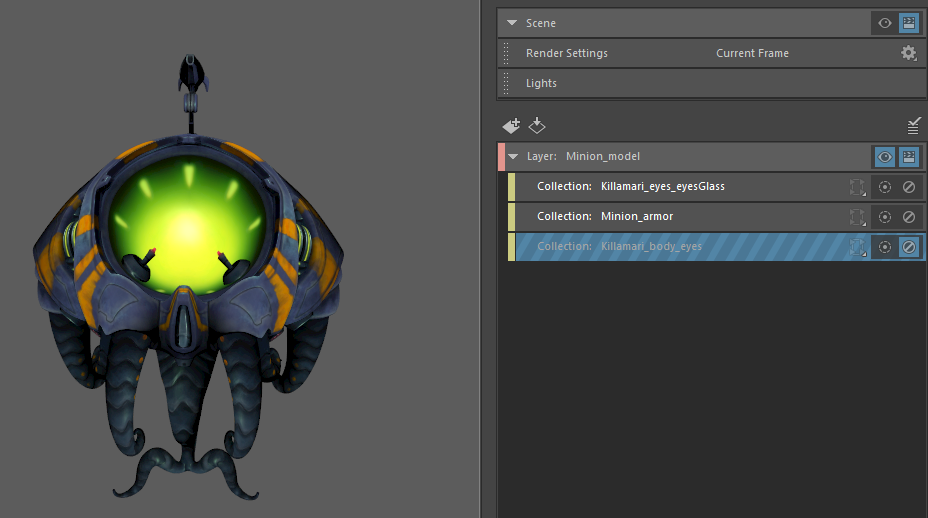Control visibility of collections by enabling or disabling them. Only enabled collections contribute to the layer and are visible.
To enable or disable a collection, click the
 icon. Enabled collections are denoted with a
icon. Enabled collections are denoted with a
 icon, while disabled ones are denoted with a
icon, while disabled ones are denoted with a
 and a diagonal line pattern.
and a diagonal line pattern.
-
Only enabled collections can be visible in the viewport, and included in Render View and batch renders.
Visibility in the viewport can be further controlled by setting the collection as isolate selected. See Show an isolated subset of collections in the viewport.
-
When you disable a collection, its corresponding overrides are also disabled. See Disable an override.
Enable/disable conditions are interpreted top-down. Therefore, if two (or more) of your collections share objects, and one of your collections is enabled and the other is disabled, it is the collection furthest down on the list that determines whether the shared object is included in the layer.
In this example, the collection Killamari_body_eyes includes the body and eyes of the character.
Meanwhile, the collection Killamari_eyes_eyesGlass includes the eyes and eyes glass of the character.
Because Killamari_eyes_eyesGlass is further down in the hierarchy than Killamari_body_eyes, and Killamari_eyes_eyesGlass is set as enabled; therefore, the character's eyes are included in the layer.
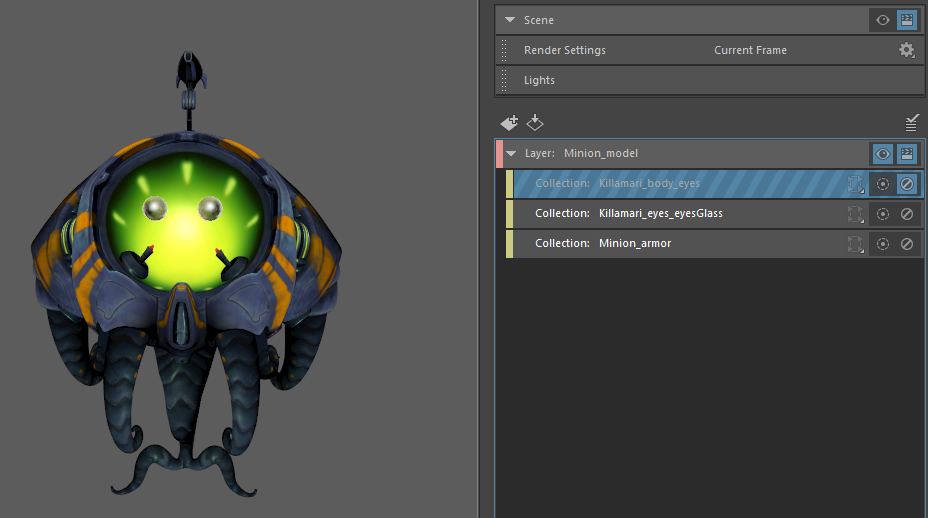
Now if you reverse the order of the two collections: if Killamari_body_eyes is further down in the hierarchy than Killamari_eyes_eyesGlass, and Killamari_body_eyes is set as disabled, then the Killamari_body_eyes collection takes precedence and the character's eyes are excluded from the layer.