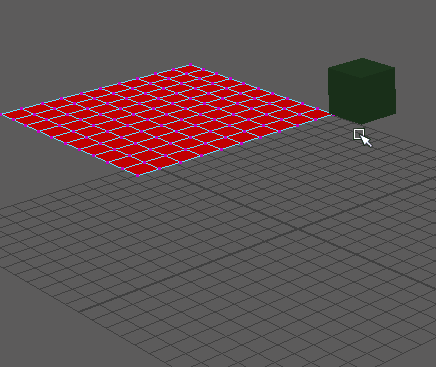To create a soft body anchor
- Create two Polygon or NURB objects. (In this example, we used a plane and a cube.)
- Select the object the soft body is to be anchored to, and select to open the Active Rigid Body Options. In this example, we set the cube's Body Type to Static Body so it doesn't move when we start the solve.Click Apply and Close.
- Click the object that is to be the soft body and select to open the Soft Body Options. In this example, we made the plane the soft body and activated the Self Collision option to a believable fabric look. Click Apply and Close.
- Right-click the soft body and select Vertex.
- Select a vertex on the soft body.
- Select a rigid body to anchor the vertex to. (In this example, we selected the cube.) If you do not select a rigid body, a new one is created.
- Select Bullet> Create Soft Body Anchor.
The vertex is now anchored to the rigid body. The rigid body can be animated or simulated with the results affecting the soft body simulation. See Create a cloth simulation with Bullet Soft Body to see a workflow that uses Soft Body anchors.