The red Save Reminder button appears at the top of the Viewer window to prompt you to save. You can specify the saving preferences in the
Saving preferences window.
Tip: Because the Save Reminder button only appears in the upper corner of the Viewer window, it is easily overlooked. If you want a more explicit save warning to interrupt your work, use the
Save Reminder dialog, which throws a dialog box advising you to save in front of your work.
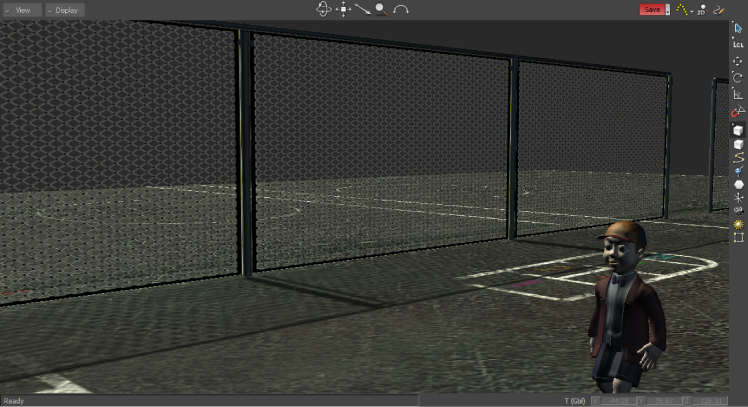
Viewer window A. Save Reminder button
To show the Save Reminder menu, click the down arrow. The Save Reminder menu contains the following options:
| Option | Description |
|---|---|
| Snooze | Resets the save reminder without saving your file. |
| Turn Off | Disables the save reminder. |
| Preferences | Opens the Preferences window so that you can access additional Save Reminder preferences. See the Save Reminder settings in the Saving preferences. |