
The Save Reminder dialog is a floating window that appears on top of your work to prompt you to save it. It is an additional, more disruptive, warning than the red Save Reminder button, which, owing to its size and position at the top of the Viewer Window, is often overlooked.
You can configure the timing for the display of the Save Reminder dialog in the
Saving Preferences.
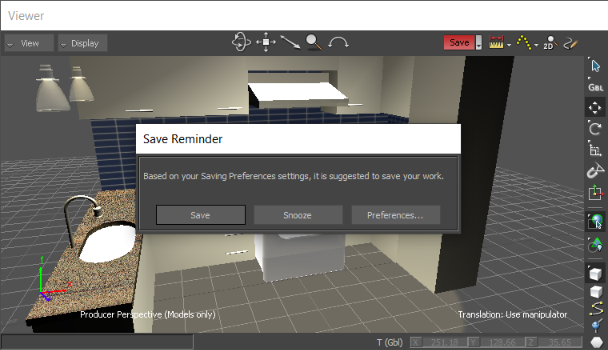
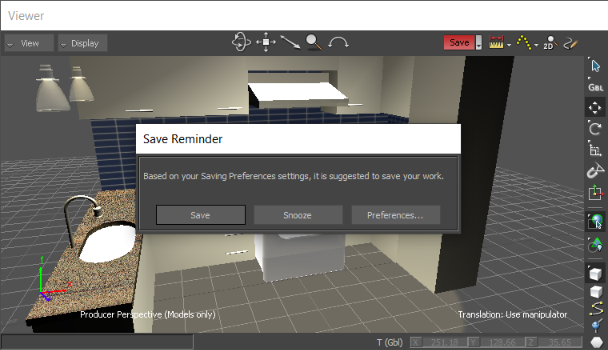
When the Save Reminder dialog displays, you have three choices:
| Option | Description |
|---|---|
| Snooze | Resets the save reminder without saving your file. |
| Turn Off | Disables the save reminder. |
| Preferences | Opens the Preferences window so that you can access additional Save Reminder preferences. See the Save Reminder settings in the Saving preferences. |