You can select ghosts to change their location and orientation, or to select a match object.
To select and move a clip vector ghost:
- Double-click a clip in the Story window.
- The clip vector of the clip is selected in the Viewer window.
You can also click the clip vector in the Viewer window.
Tip: The color of a ghost in the Viewer window matches the color of its clip in the Story window. - Translate and rotate the selected clip vector ghost.
To select a match object:
- Double-click an animation, character, or camera animation clip in the Story window to access the Match Object field in the Asset Settings window.
The match object you select affects how clips match. By default, a clip has no match object and the travelling node is used to match clips.
- Alt-drag an object into the Match Object field . You should only select a match object from part of the track contents.
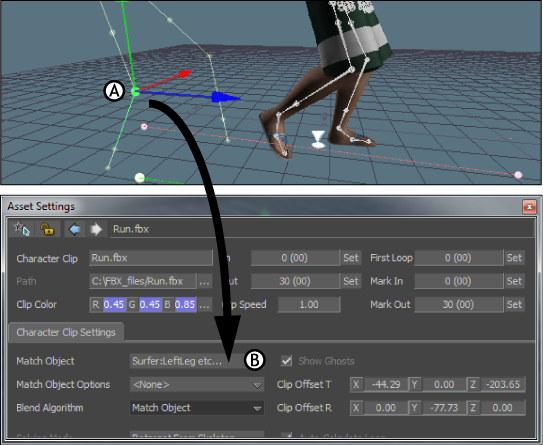
Selecting a match object A. Drag a selected node into the Match Object field B. The name of the custom match object displays in the Match Object field
The content of the Match Object field is affected by the options selected in Match Object Options menu and in the Blend Algorithm menu. See Ghost Match Object option and Blend Algorithm menu for more information.