Ribbon
The ribbon is a palette that displays task-based tools and controls.
| Navisworks |
|---|
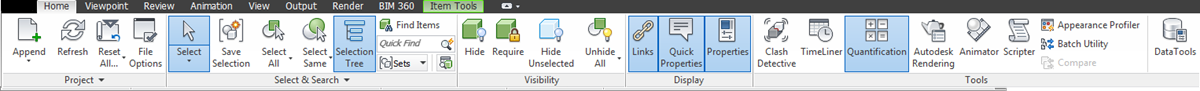 |
| Navisworks Freedom |
|---|
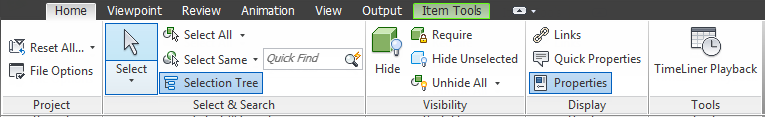 |
The ribbon is divided into tabs, with each tab supporting a specific activity. Within each tab, tools are grouped together into a task-based series of panels.
Some of the tabs are contextual. When you execute some commands, a special contextual ribbon tab is displayed instead of a toolbar or dialog box. For example, as soon as you start selecting items in the Scene View, the previously hidden Item Tools tab appears. When nothing is selected, it becomes hidden again.
You can customize the ribbon depending on your needs in the following ways:
Change the order of the ribbon tabs, or the panels in each tab. Click the tab or panel you want to move, drag it to the desired position, and release.
Use floating panels. If you pull a panel off of a ribbon tab and into a different area in the application window or the desktop, that panel floats where you placed it. The floating panel remains open until you return it to the ribbon, even if you switch ribbon tabs.

Use sliders. When an option can be executed with varying intensity, the slider allows you to control the setting from lower to higher, or the reverse.