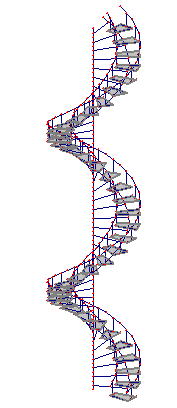Define a bar (in the XZ plane) determined by the following nodes:
- Beginning coordinates (0,0,0)
- Ending coordinates (10,0,0).
The bar undergoes complex editing (translation and rotation, see the following image). The following editing parameters are used in the example:
- Translation vector: (10,0 ,0)
- Rotation parameters:
- Rotation axis goes through the node 1: axis beginning (0,0,0), axis end (0,1,0)
- Rotation angle: 30 degrees
- Number of repetitions = 6.
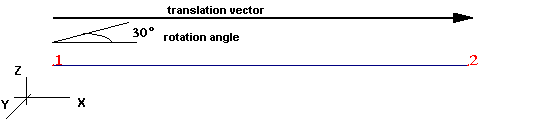
Case 1
Additional parameters:
- Edition mode: Copy
- Order of operations: Translation, Rotation
- Updating edition parameters for the first operation - cleared
- Updating edition parameters for the second operation - cleared.
Performing the operations yields the bars shown in the following image.
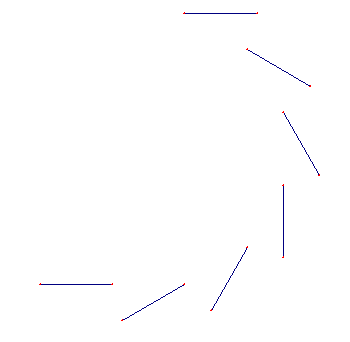
Case 2
Additional parameters:
- Edition mode: Copy
- Order of operations: Rotation, Translation
- Updating edition parameters for the first operation - cleared
- Updating edition parameters for the second operation - cleared
Performing the operations yields the bars shown in the following image.
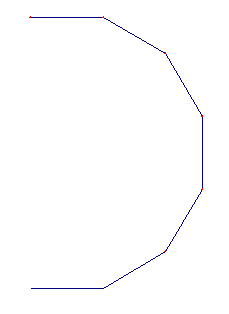
Case 3
Additional parameters:
- Edition mode: Copy
- Order of operations: Translation, Rotation
- Updating edition parameters for the first operation - cleared
- Updating edition parameters for the second operation - cleared.
Performing the operations yields the bars shown in the following image.
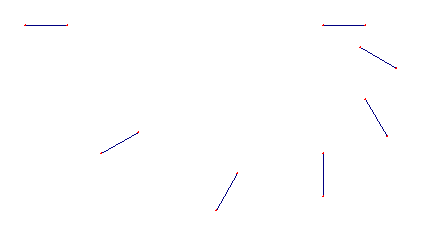
The complex editing option lets you create very quickly and in a simple manner, the following model of stairs: