When Parameters is clicked in the Complex edition dialog or in the Coord. system transformation dialog, the following dialog displays. Use the Edit Parameters dialog to define additional parameters for complex editing or for the transformation of a coordinate system.
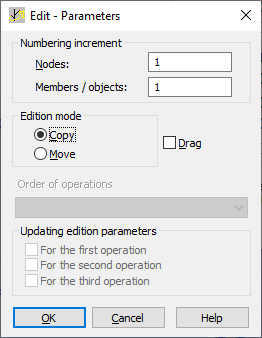
The top of the dialog has the following options that are used for complex editing and transformation of a coordinate system:
- Numbering increment:
Nodes - Specifies the numbering increment for nodes in a structure. It defines numbering for newly-created nodes.
Members/objects - Specifies the numbering increment for members or objects in a structure. It defines numbering for newly-created members or objects.
- Edition mode:
Copy - When selected, editing any node, member, or object creates a new node, member, or object. The original objects remain unchanged.
Move - When selected, editing any node, member, or object moves the node, member, or object. The original objects change their position in the structure.
Drag - This option lets you turn on and off dragging during a complex editing operation or transformation of a coordinate system. When selected, Robot creates new members between the new structure nodes that were created during editing and the original nodes. The members are numbered automatically.
The middle of the dialog has the Order of operations field, where is possible to specifies the order of editing operations.
At the bottom of the dialog, the Updating edition parameters field has the following options:
- For the first operation - When selected, the parameters defined for the first editing operation are updated after each edit operation.
- For the second operation - When selected, the parameters defined for the second editing operation are updated after each edit operation.
- For the third operation - When selected, the parameters defined for the third editing operation are updated after each edit operation.
The functioning of the options in the Updating edition parameters field is described in the example.