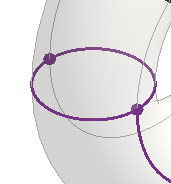In the conceptual design environment, X-ray mode displays a form as transparent, revealing its paths, profiles, and system-generated guides.
X-Ray mode displays the underlying geometric skeleton of a selected form allowing you to more directly interact with the individual elements that comprise the form. This mode is useful when you need to understand how a form is constructed, or when you need to select a specific part of the form element for manipulation.
X-Ray mode is available for only one form at a time. If several, tiled views are displayed and you use X-Ray mode for a form in one view, the other views display X-Ray mode as well.
X-Ray mode displays the following editable elements of the form:
-
Profiles
The geometry defining the shape of extrusions, lofts, revolves, and sweeps.
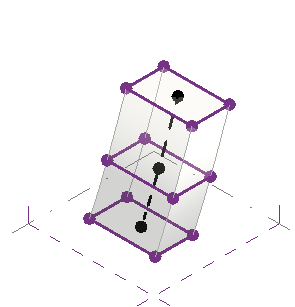
-
Explicit paths
The line defining the path of a sweep.
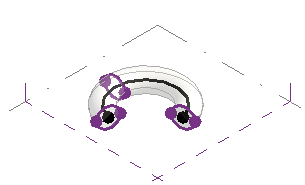
-
Implicit paths
The system created lines that construct extrusions and lofts.
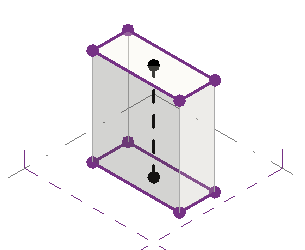
-
Axis
The line defining the rotation of a revolve.
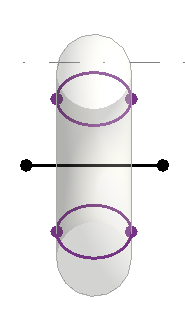
-
Control node
The system created points that host individual profiles.