Masking regions are view-specific graphics that can be used to obscure elements in a view.
- Annotate tab
 Detail panel
Detail panel Region drop-down
Region drop-down
 (Masking Region)
(Masking Region)
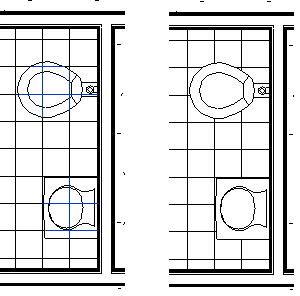
Masking regions may be useful in scenarios like the following:
- You need to obscure elements in a project.
- You are creating a detail family or a model family and need the background of the element to mask the model and other detail components when it is loaded into a project.
- You need to create a model family (from imported 2D DWG files) that obscures other elements when placed in a view.
You can create 2D and 3D masking regions. 2D masking regions can be created in a project and in the Family Editor when you are creating a 2D family (annotation or detail). 3D masking regions can be created in the Family Editor when you are creating a model family.
Masking regions do not participate in shading; they are always drawn the background color of the drawing area. Masking regions cannot be applied to element subcategories.
Exporting Masking Regions to DWG
When you export a project or family that contains a masking region, any lines that intersect the masking region terminate at the masking region so that graphical intent is maintained in the DWG file.