With Generative Design in Revit, you can leverage computing power to quickly generate and explore alternatives to a design problem.
 Video: Introduction to Generative Design
Video: Introduction to Generative Design
You have a complex design problem to solve. The goals are well defined, but some of those goals compete with one another. You understand the constraints and the inputs that you can control. You have a few ideas, but they'll take time to develop. What if you miss the best idea because you don't have time to explore that far?
This is where generative design helps. In a generative design process, you specify the goals, constraints, and inputs. Then you leverage the power of the computer to generate lots of design alternatives quickly and to evaluate these alternatives against the defined goals. The result is a set of alternatives that help you meet your design goals.
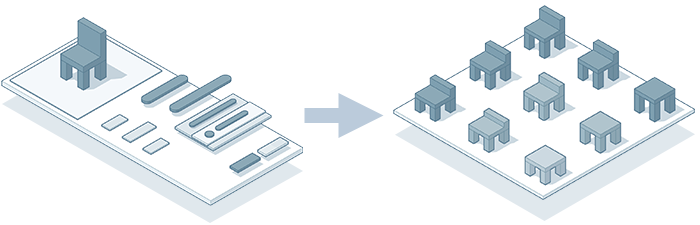
Didn't get it quite right? Want to generate more alternatives using different sets of inputs? You can quickly iterate by running the generative design process again and again, tweaking the constraints and inputs to find better solutions. For a case study that uses generative design for a restaurant layout, see Have You Tried: Generative Design.
For more information and examples, see Generative Design Primer: Introduction to Generative Design.
To understand how generative design works in Revit, see Workflow: Generative Design.