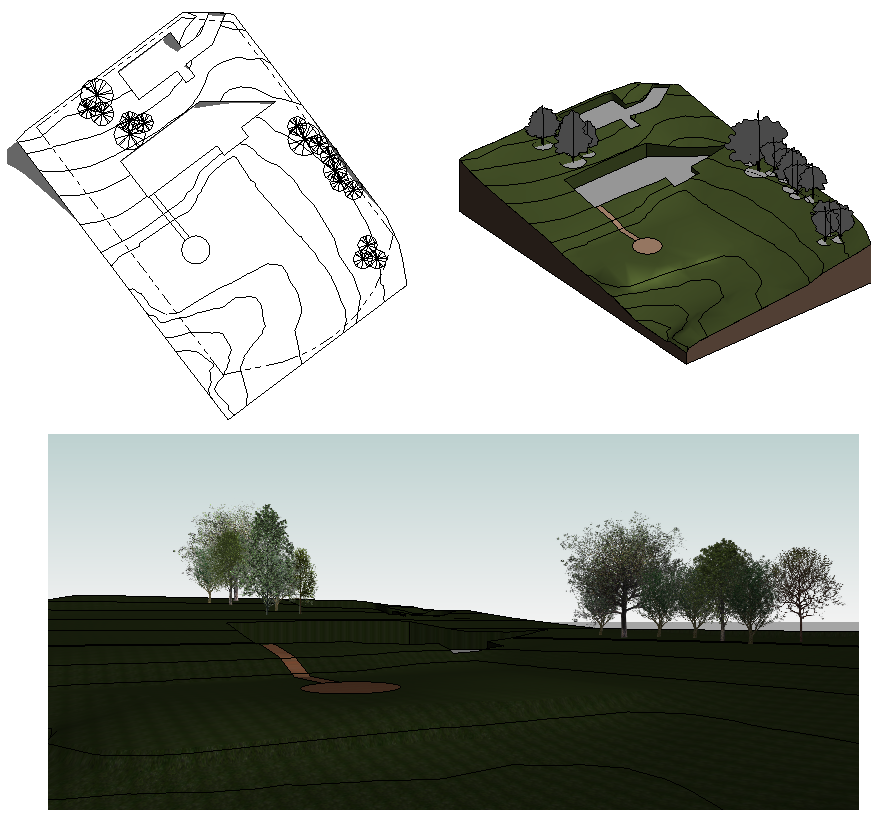Sketch a toposurface, and then add property lines, a building pad, and parking and site components.
You can then create a 3D view of the site design or render it for a more realistic presentation.
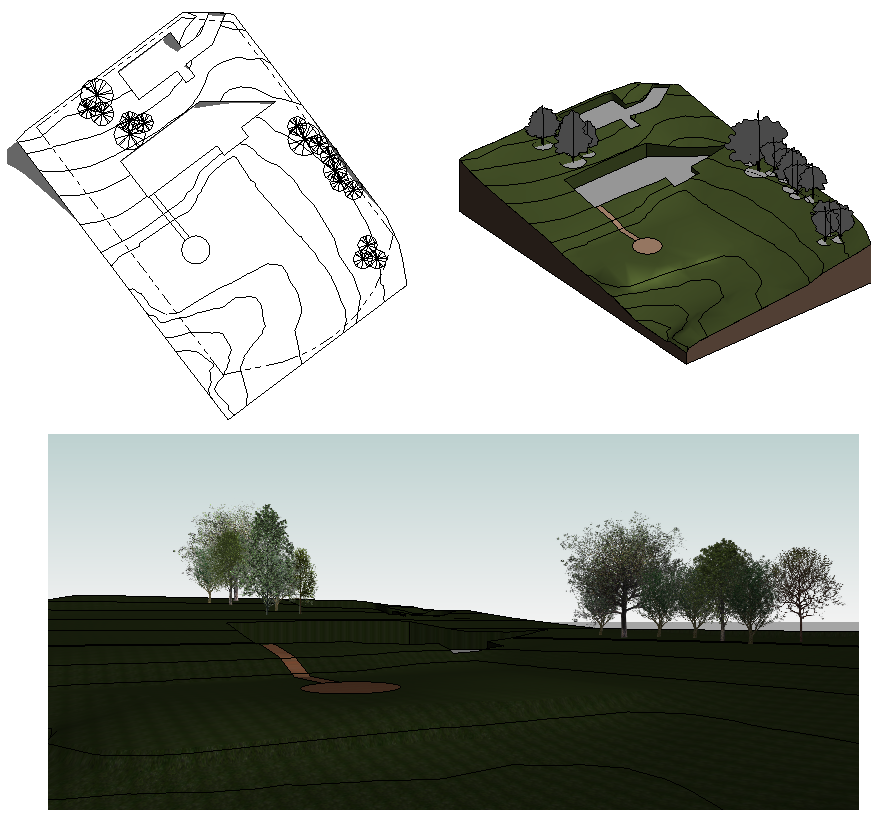
Sketch a toposurface, and then add property lines, a building pad, and parking and site components.
You can then create a 3D view of the site design or render it for a more realistic presentation.