You can place site-specific components, such as trees, utility poles, and fire hydrants, in a site plan.
If no site components are loaded into your project, a message indicates that no appropriate families are loaded.
To add site components
- Open a view that displays the toposurface to modify.
- Click Site tab
 Model Site panel
Model Site panel
 (Site Component).
(Site Component).
- Select the desired component from the Type Selector.
- Click in the drawing area to add one or more components.
Example
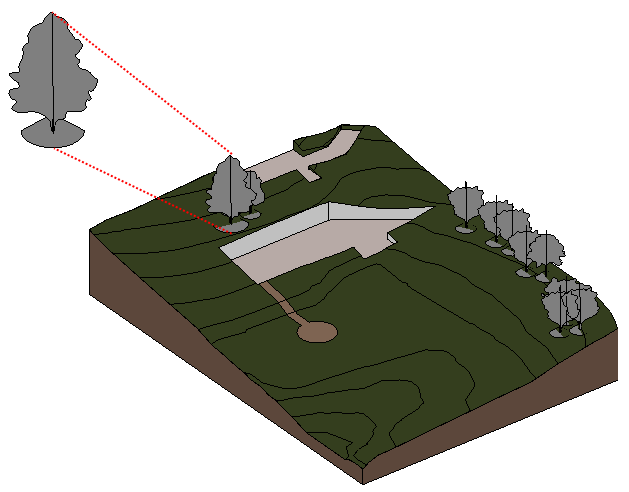
 Video: Add Site Components
Video: Add Site Components