A family that is work plane-based, or an element that is not level-based (a hosted element), is associated with a work plane.
Work plane association controls how an element moves when its host moves. When an element is created, it inherits the work plane of the view; subsequent changes to the view work plane do not effect the element.
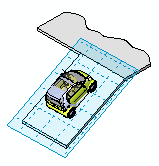
It is important to associate geometry to a work plane in order for geometry to move correctly. For example, you associate an element to its host via the work plane. When the host moves, the element moves as well.
Most elements have a read-only instance parameter called Work Plane, which identifies the current work plane of the element. You can view this property on the Properties palette. You can change the work plane with which an element is associated, or you can dissociate an element from a work plane.
Some sketch-based elements (such as stairs, floors, footprint roofs, and ceilings) are sketched on a work plane, but that work plane must be a level. You cannot dissociate these element types from their work plane.