A work plane is a virtual 2-dimensional surface.
- as the origin for a view
- for sketching elements
- for enabling tools in particular views, such as Rotate and Mirror in a 3D view
- for placing work plane-based components
A work plane is used in the following ways:
Each view is associated with a work plane. For example, a plan view is associated with a level, which is a horizontal work plane. An elevation view is associated with a vertical work plane.
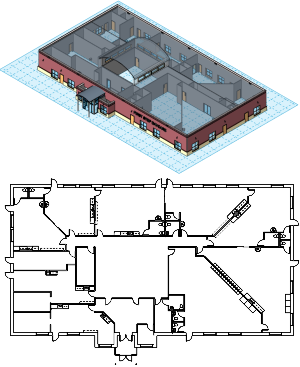
In some views (such as plan, 3D, and drafting) and for views in the Family Editor, the work plane is automatically set. In other views, such as elevation and section views, you must set the work plane.
When you set a work plane in a view, it is saved with that view. You can change the work plane as necessary.
The work plane is necessary for sketching operations such as creating an extruded roof. When sketching, you can snap to the work plane grid, but you cannot align or dimension to it.