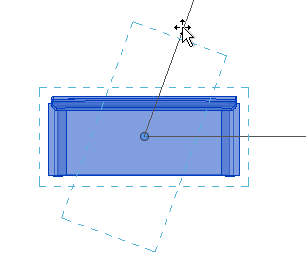Use these techniques to modify and manipulate elements in the drawing area to achieve the desired design for the building model. Many of these tools are available on the Modify tab of the ribbon.
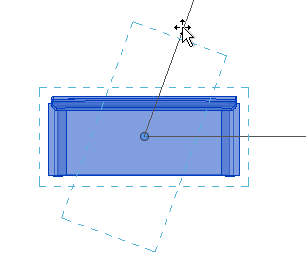
Use these techniques to modify and manipulate elements in the drawing area to achieve the desired design for the building model. Many of these tools are available on the Modify tab of the ribbon.