Assign Aluminum to Several Parts
Click Materials from the Setup tab:
![]()
Resume visibility of all parts. (Right click off the model, and click Show all.)
Select the outer casing.
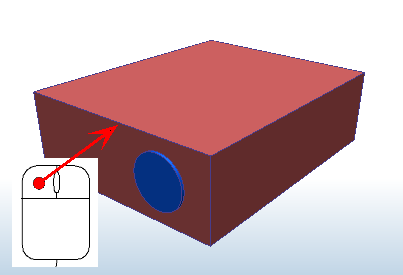
Hide it and the two air parts.
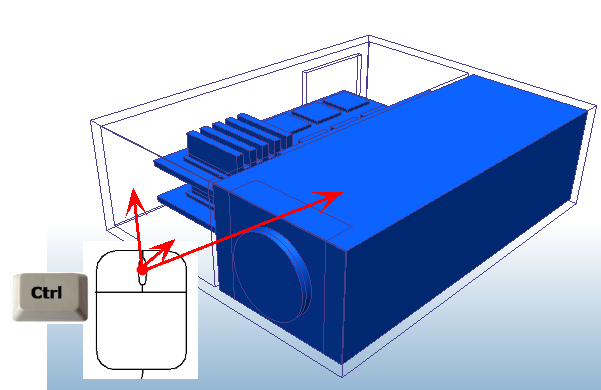
Select the fan bracket, two heat sinks, capacitors, and transformer.
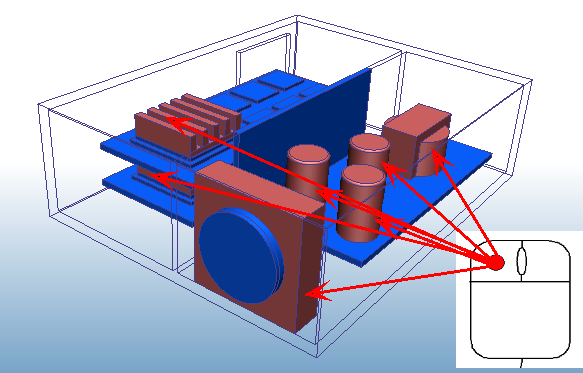
Select the two spacers between the medium chips and the heat sinks.
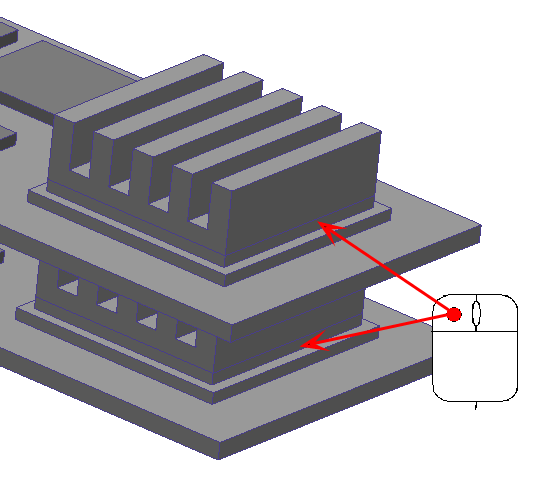
Open the Materials quick edit dialog in ONE of the following ways:
- Click Edit from the toolbar:

- Click Edit from the Materials context panel:
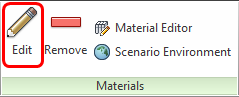
On the Material quick edit dialog, Type = Solid.
Name = Aluminum
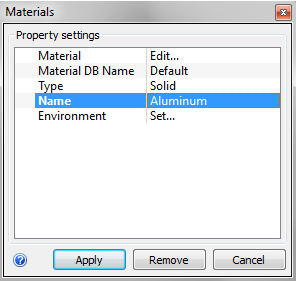
Click Apply.