Make the Mesh on the Rotating Region Uniform
For Rotating Analyses, it is often useful to ensure that the mesh on the Rotating Region is uniform. This prevents artificial gradients in the flow due to mesh size variations.
Hide the impeller part
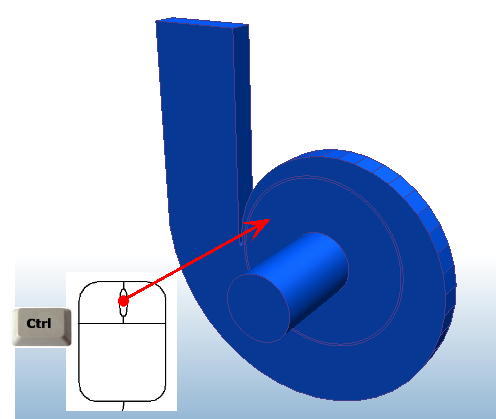
Select the Rotating Region
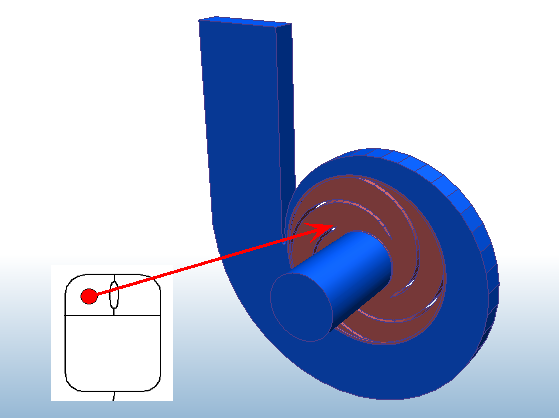
To modify the mesh sizing, do ONE of the following:
- Click Edit from the context toolbar:

- Click Edit from the Automatic Sizing context panel:
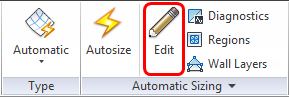
Click the Use Uniform button
Adjust the Size Adjustment slider to approximately 2
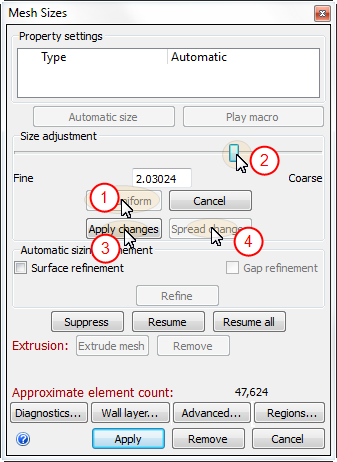
Click Apply changes.
Click Spread Changes.
For more about the Use Uniform button