Assign Resistance Material to the Baffle
Hide the case and air parts (if they are showing).
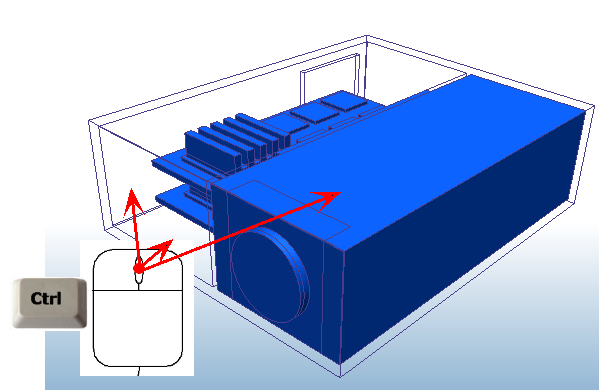
Select the filter.
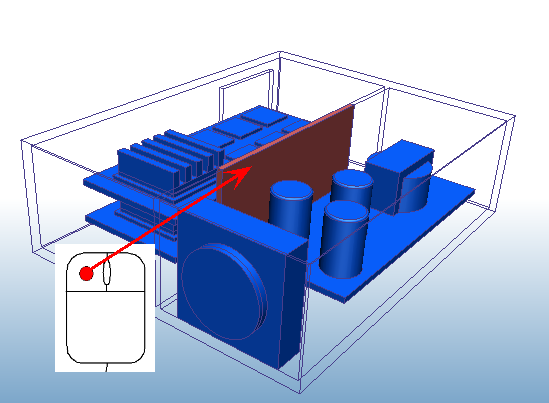
Open the Materials quick edit dialog in ONE of the following ways:
- Click Edit from the toolbar:

- Click Edit from the Materials context panel:
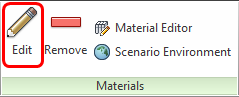
Material DB Name = My Materials
Type = Resistance
Name = Baffle
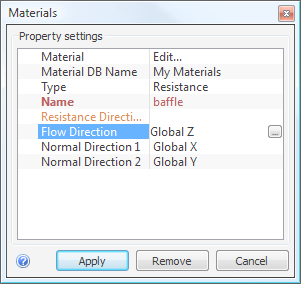
Flow Direction: Click the ... button
Click the Z button on the Flow Direction dialog.
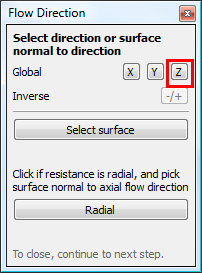
(On the Material quick edit dialog) Normal Direction 1 = Global X.
Normal Direction 2 = Global Y (automatically selected).
Click Apply.