Delete Lost Settings
After removing the middle outlet part and updating the Design, the material and boundary condition that were assigned to that part cannot be associated to the model. These settings will appear with the Warning icon on the Design Study bar to indicate that they are lost. The scenario cannot be run until all lost settings are either assigned or removed.
Note: The purpose of this step is to remove the lost settings from the scenario.
Expand the Boundary Conditions branch for the new design.
Right click on the lost boundary condition setting, and click Delete.
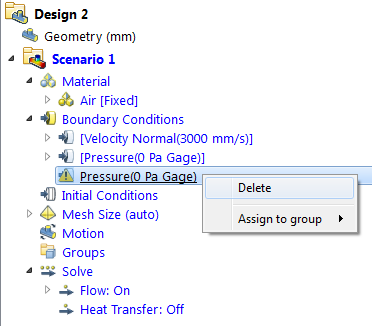
Expand the Material branch for the new design. Right click on the lost material settings, and click Delete.
For more about lost settings